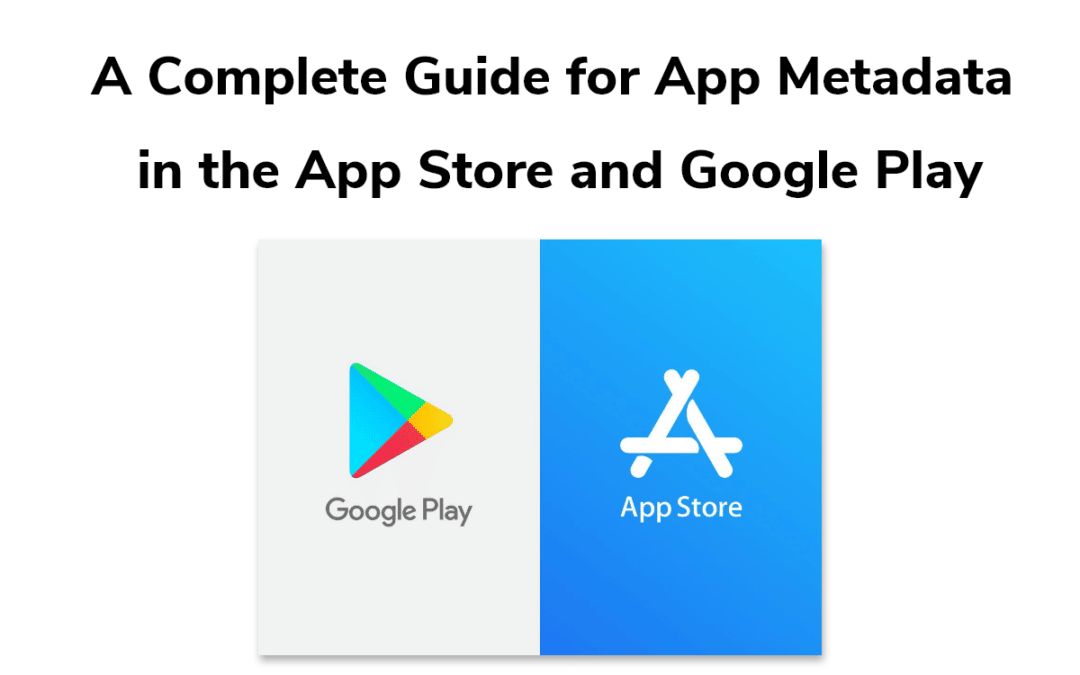The app metadata determines the position of the app in the app stores. Metadata fields contain details of the app and are divided into text and visual.
Some of these fields are indexed by the app store algorithms. So optimize these fields with the relevant keywords to influence the app ranking.
Important rules for filling the app store metadata and Google play metadata fields
- It is enough to separate the keywords with commas in the App store keyword field. Do not waste space by using spaces in between.
- Use the main keywords in the App title because the app name has the most substantial influence on ranking the app’s search results.
- Create an intuitive App title that lets the user instantly understand the feature and purpose of the app. But do not make the title too long and complex. It should be informative and not just a rambling set of keywords and texts.
- Take advantage of the ‘Additional Localization’ facility in the Apple app store. It gives you 30 more characters for the App title, 30 for the subtitle, and 100 more for the keywords, allowing you to show the app page in other popular languages.
- Additional localization can include requests in other languages that drive traffic in the selected country/region.
- Do not repeat keywords unnecessarily in the App title, subtitle, keyword field, or long and short description (Google Play). It does not increase the keyword indexing by the app store search algorithm.
How to manage keywords and texts in app metadata fields?
- You can use analytics tools to indicate the right keyword density and to highlight the keywords you repeated in the title, subtitle, and description.
- Stick to the keyword guidelines laid by the app stores to avoid using the forbidden words.
- Use the keywords that are relevant to your app category.
- Understand and add the singular and plural forms of the keywords in the metadata fields. It will help you get optimized search results.
- According to the rules of the app stores, you cannot use other brand names and trademarks in the metadata. You can do so only if your app is directly related to it. For example, you can use ‘story saver for Instagram if your app saves stories from this social platform.
- Do not use misspelled keywords in the metadata field unless it directly influences the daily impressions.
- When launching your app, Google Play allows you to include main keywords in the package name. It is a promotional technique that can be added as a branded query.
- In Google Play, the user sees the app page in their device’s language irrespective of the country in which the app account is registered. So, if you want to show the app page for a specific country, you can do so in the Custom Store Listing in Google Play Console when filling the metadata fields.
- To check the description on Google Play, use Google Cloud natural language. It will help you determine your app category and the importance of keywords in the app’s text.
- The confidence indicator shows you how the app belongs to the selected category. It is essential to maintain the confidence score that signals the relevance and functionality of the app.
Key learnings about the app’s metadata fields
- The app title is the strongest influence on app ranking, so it should contain the main keywords for promotion.
- Use the space in the metadata fields wisely, and do not repeat keywords and those keywords that are not allowed by the app store policy.
- For queries in other languages, add keywords in both the singular and the plural.
- Do not use branded queries from other apps to prevent rejection.
- In the Package name of Google Play, you need to insert important keywords; this will help in app promotion.
- Use the custom store listing on the Google Play Console to create a separate app page for users in a different country.