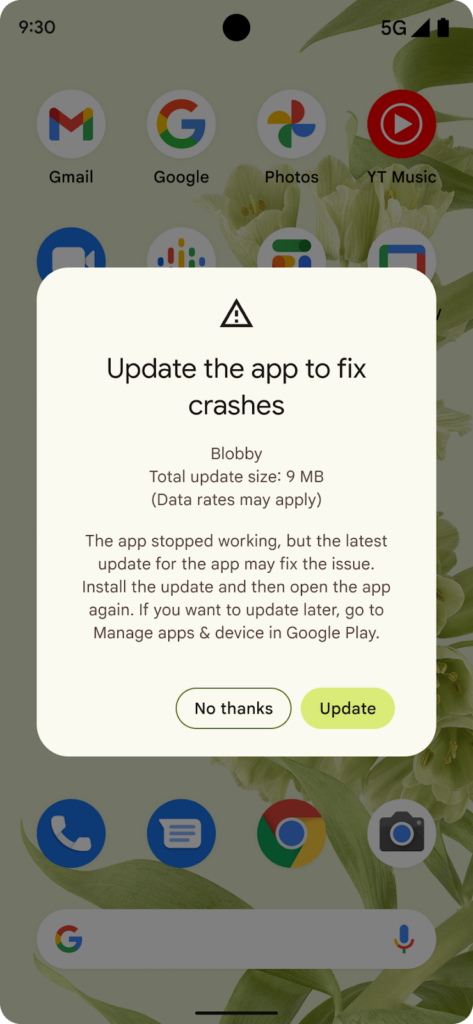Android Vitals: What’s New
Google has introduced a new feature that would enable developers to roll out their apps at a faster rate and would help meet the core web vitals. This feature would be available on devices using Android 7.0 and above. Ever since it’s initial introduction 6 years ago, Android vitals have gotten more prominence over the years, and are critical to improving your organic visibility. In 2022, Google announced that it will take device level crashes into account and may restrict visibility from November 2022.
How would this work?
The Play Store will prompt the user to update the app if 1. It crashes in the foreground and 2. if a more stable version is available, it will improve the user-perceived performance.
Do you need to enable any settings for this to work?
This feature is handled automatically by Google and does not require any user settings. It will suggest the version that has a lower crash rate to the user when the app crashes. Additionally, since this is shown by Google and not by BioLab, the prompt also shows up if the app crashes on start-up.
How will Google suggest the best version?
Google’s machine learning algorithm will take several factors into account, including:
- The activity level of a user to ensure that the data is statistically relevant from the vitals standpoint.
- The crash rate of an app version in the foreground versus a newer version.
- The number of times a prompt is shown to the user. It will also take into account if the user updates by following the prompt or not.