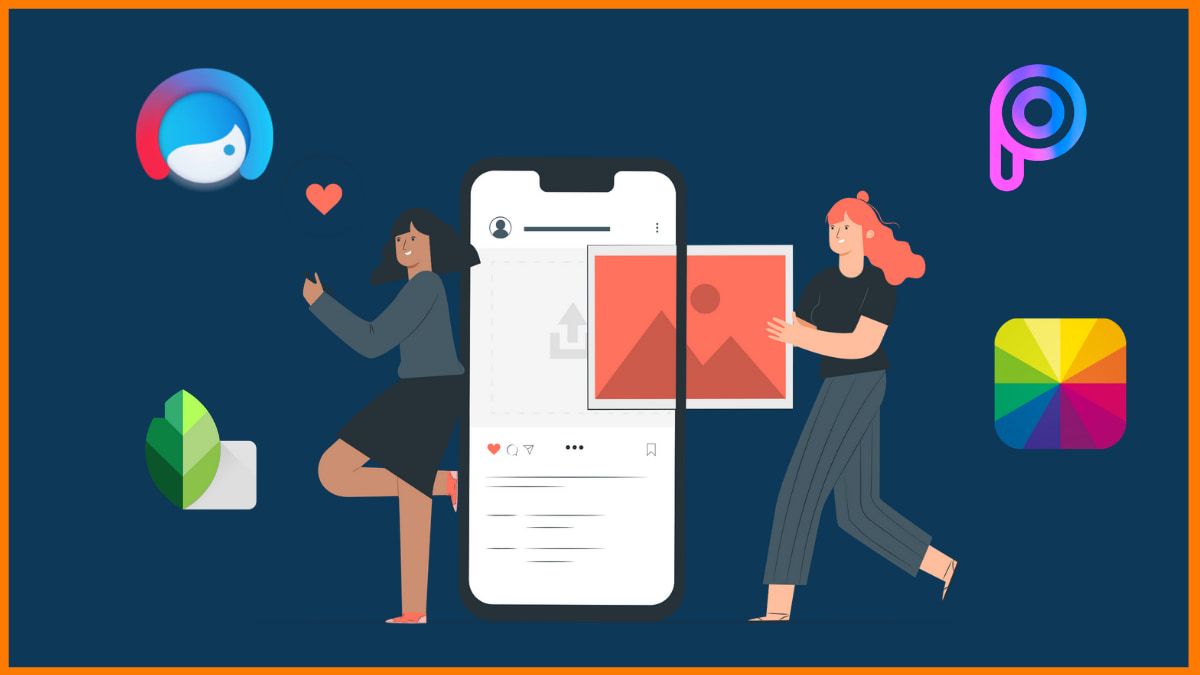
Photo Editor Apps – Have you ever felt awestruck looking at a few photos on Instagram or Facebook and envied the photography skills behind them? Fret not; you are just a step away from exploring and mastering photo editing. All you have to do is to install a photo editing app and start creating expressive photos. Use the impressive filters and flattering backgrounds to render visual perfection that you thought was reserved for shutterbugs.
Give a round of applause to the photo editing apps that make these unique effects possible and welcome them among the other digital staples that we cannot do without. A photo editing app is built with software designed to edit and hone photos on your mobile. The Online Photo Filters App offers a wide range of interesting features, from adding filters, cropping, and controlling shutter speed. You can also use some popular photo editing apps to create collages or set automatic backgrounds for scenes Photo Editor Apps.
From business owners to students, there are several photo editing apps in the market using which you can improve the visuals for your business, reels, or projects or showcase your products in a more alluring way. These apps have become another necessity for most of us to benefit professionally photo editor apps, academically, and on social media platforms. Let us in this article learn about the ten popular photo editing apps and their unique features
Online Photo Filters App
| App Name | Rating | Downloads | App Url | Highlight |
| Photo Editor – Polish | 4.6⭐ | 100M+ | Playstore link |
✅500+ effects to spice up your photos with stunning and unique styles ✅Powerful “Auto Tune” to let you capture perfect selfies in seconds ✅Add backgrounds from real life photos, or select from more than 500 preset backgrounds online. |
| Photoshop Express Photo Editor | 4.3⭐ | 100M+ | Playstore link |
✅Simplified interface with loads of options ✅Easily adjust photos in seconds and make them look amazing ✅Instantly fix crooked images and correct distorted camera angles. |
| Picsart AI Photo Editor | 4.2⭐ | 1B+ | Playstore link |
✅Join the Picsart community of 150 million creators! ✅Enjoy the AI-powered photo editor with over 1000+ professional editing tools, stickers and filters for endless creativity. ✅Perfect for making your own GIFs to share with friends and family. |
| VSCO: Photo & Video Editor | 3.8⭐ | 100M+ | Playstore link |
✅VSCO is the best photo editing app out there.of royalty free videos. ✅VSCO gives you easy access to rich and immersive content from Instagram, Tumblr, Flickr and 500px- all in one place. ✅Make your photos shine with editing tools to enhance texture or add a vintage look. |
| Lightroom Photo & Video Editor | 4.4⭐ | 100M+ | Playstore link |
✅Lighten, darken, adjust exposure and color. Use preset filters to transform your photos with a click. ✅Control the mood of your photo with easy-to-use presets for color, black & white, and toning. ✅Get advanced features like perspective corrections or multiple exposures. This is professional quality work at no cost to you! |
| Photo Editor, Collage – Fotor | 3.9⭐ | 10M+ | Playstore link |
✅The full package for anyone who wants to stand out. ✅Easy-access professional tools for everyone from casual users to photographers and graphic designers. ✅Make your photos pop with a wide range of beautiful filters and effects, or add stunning graphics to your artwork.video content. |
| Movavi Picverse: Photo Editor | 4.4⭐ | 1M+ | Playstore link |
✅Remove unwanted objects and people from your photos. With this feature, you can enjoy more social freedom in your digital life. ✅Quick and easy to use. And it has an intuitive interface that allows you to easily edit images that are taken on your smartphone camera or uploaded from other sources. ✅Use the Adjust tools to edit pictures and develop your own unique photo style. |
| Photo Lab Picture Editor & Art | 4.0⭐ | 100M+ | Playstore link |
✅Photo Lab lets you use all the features of a professional photography studio, at your fingertips ✅Choose from more than 900 stylish and funny photo effects. ✅Fantastic face photo montages, photo frames, animated effects, and photo filters. |
| Photo Editor by BeFunky | 3.6⭐ | 10M+ | Playstore link |
✅Create amazing, professional quality photo edits, graphic designs, and more. ✅One tap to edit your photo to perfection. Edits are automatically saved so you don’t have to worry about saving or sharing. ✅Spend less time on editing with our easy one-tap features that will help you make the perfect photo even easier. |
| Lensa: Avatar Maker, Editor | 3.4⭐ | 10M+ | Playstore link |
✅Easiest and most efficient way to edit your selfies ✅Lensa app has a wide range of features for any one to edit their selfie photos, from regular filters and backgrounds to more advanced editing options. ✅User interface is simple and easy-to-use, with a friendly UI that guid |
Best Professional Photo Filter App 2023
Photo editor: Polish
- Go on a pics art trip to edit your pictures in the best possible way using the Polish photo editor apps. The app offers over 500 style effects, collages, filers, backgrounds, face tunes, photo blur, beauty plus tools, and many more features to give you a fun photo editing experience.
- Let your creativity flow and learn to edit photos like a pro. Do not stop there; share those pictures you edit and perfect on Instagram, Facebook, Whatsapp, and other platforms, where they will be deemed as artwork by your friends and family.
- The app is popular as an all-in-one editor, which will let you remove passers-by, watermarks, and logos. You can swap backgrounds and create stickers using the one-click cutout with the AI tool to swap backgrounds and make stickers. You can use many effects and fall into the latest trends like drip, glitch, neon, cartoon, and light fix.
- You can grab more than a hundred free filters to apply and beautify your photos. The app’s collage maker is an exciting feature with several layouts and backgrounds.
- The Polish photo editing app is a treasure trove of editing features like a blur (to blur the background or customize your style), crop (to zoom, rotate, or flip your photos to suit various social media layouts), and beautify (to refine or reshape the features in the photo).
- You will be amazed at the app’s wide range of fonts and layouts. In addition, you can also upload your fonts and unlock different types of layouts. Do not stop there; go ahead and share your beautiful high-quality pictures on Facebook, Snapchat, Instagram, Josh, Telegram, and Chingari.
- The other highlights of the app are you can remove unwanted objects, logos, stickers, or people from the photos and enjoy the photo background eraser and cutout tool to beautify the background of your choice. You will love the app’s retouching and beautifying features that will smoothen and brighten the faces in the photo.
- The blur editor will give you the DSLR photo effect. The filters range from lomo, warm, dew, pink, dark, cocoa, vignette, and many more. Adjust the hue, brightness, and contrast, and enjoy using the cartoon maker for funny face swaps and anime avatars. And the glitch effects include swirl, pixel, fisheye, neon, GB, RG, negative, and much more.
- Blend photos and use light leak effects to make exquisite art. The app offers different types of frames and grids, which you can use to remix up to 18 photos. Choose from a variety of stickers like doodles, emojis, Halloween, aesthetics, and many more for baby and festive photos.
Photoshop express photo editor – Online Photo Effects Maker App
- Photoshop Express editor brings a broad and diverse selection of features and effects to your fingertips. You can customize your favorite and best photos with stickers and overlays, enhance colors and images with filters, create interesting collages and memes, and quickly fix to enhance your share-worthy moments.
- Selectively edit to highlight, remove, create contrast or make cohesive photos. The app’s advanced healing and correction tools will let you remove unwanted elements or objects, fix a distorted angle or correct a crooked image.
- Correct the clamoring colors to ingrain sharpness and smoothness and reduce color noise to make striking photos. Apply radial blur to blend backgrounds, focus on specific faces or objects, or create impressive movements. The app lets you customize your photos using stickers, fonts, layouts, borders, and frames to create catchy captions and memes. Then do not forget to mark your creations with stylish watermarks.
- Choose from your photos’ exhaustive range of effects, looks, and filters to remove haze, adjust color tones and vibrance, and de-haze pictures. Explore creating perfect photo collages. You can also upload images in raw and TIFF formats, edit beautiful photos and share them on social media platforms.
Picsart AI Avatar photo editor
- The app is a popular choice of over 150 million users; join the Picsart community to bring out your creativity. Enjoy creating striking photos with the app’s AI tools, stickers, filters, backgrounds, image generators, and avatars.
- Picsart is an all-in-all AI-assisted photo editor that will turn your text into pictures with the customizable image generator. The app’s photo and video editor will help you make professional collages with stylish photo filters to create share-worthy beautiful visual content.
- You can reduce color noise, enlarge and upscale low-quality images and make them sharper with the app’s photo enhancement tools. Explore and create customizable avatars in different styles with the app’s AI avatar.
- The app’s video editor comes in handy in creating and editing while cropping them to perfect dimensions and ratios to make your Instagram stories and reels more alluring. Add some interesting music pieces from the video editor’s music library.
- With the video editor, you can also blend videos, use glitch video effects, design with the slideshow maker, and make a collage of your best memories. The collage maker lets you create a freestyle and photo grid collage and use unique frames, templates and scrapbook for your photos. Become a star on Instagram and Facebook to create memes and reels using the app’s memes generator and story maker tools.
- Discover and experiment with more than sixty million stickers to create drip art and use blend mode. Enjoy doodling with the app’s drawing tool using customizable layers and brushes to create illustrations and art.
VSCO video and photo editor
- The VSCO app is a treasure of over 200 million preset features and tools to nurture and start your art journey in the photo and video editing. The app’s global community of creators has curated a style and aesthetics to suit different photography genres.
- The app’s presets are the main highlights of the photo editor. Tools like recipes and film effects will let you zoom or fade, crop or skew, adjust the contrast and saturation, adjust texture or mimic film effects and save or recreate. Frame your pictures with colorful borders and use advanced tools like Dodge, Burn, and HSL
- Get the membership to access over 200 presets, including the most popular AL3 (artificial light series), which is best suited for night and food photography to reduce or boost artificial light in your picture. Revisit the vintage looks of Fuji and Kodak, etc., using Film X and transform your images instantly.
- Create, explore, share and connect with VSCO’s creative community and get inspired to stay ahead in your creative journey. Keep learning by exploring inspiring videos, photos, and editorials in the discover section, and try something new in the weekly photo challenges for VSCO membership.
Lightroom photo and video editor
- The app, popularly referred to as Adobe Lightroom, has evolved into an accessible photo and video editing app with a wide range of exciting, customizable features. Along with photo editing, you can also use the same top-quality features to edit your videos.
- You will get to access more than 200 curated premium presets created by professional photographers and picture editors. Try the all-in-one editing app for photos and videos to get the best suggestions on presets from the app’s AI, which will work best for you.
- You will become a pro at video making and editing by learning to trim and edit videos, remove unwanted objects or elements with the Healing Brush and create masks to edit specific spots in the photo without impacting the rest of the image. Lightroom’s AI makes it easy to automatically pick the background or element that needs editing.
- The app’s photo and video edit syncs seamlessly to ensure all the changes you make get updated, and the gallery is ready to be placed online. And in the discover section, you can share your creation with other fellow enthusiasts.
- The app also offers photo and video editing tools like sliders and filters to improve your photos. Bring your photos and videos to life using the app’s striking presets and apply the unique. You will also get apt recommendations from the AI for editing and improvising.
- With the app’s auto photo editor, you can instantly enhance your images by adjusting the settings like contrast, shadows, highlights, and more. Create wonders with color grading and mixer tools. The photo enhancer can de-haze, adjust the texture and clarity and apply grain sliders to augment your photos’ look and feel.
- Explore other options like crop and rotate for the best composition, curves for advanced edits, versions to experiment with different edits, and use capture modes to get intricate shots. Unlock and get access to premium editing features and explore more possibilities with the photo and video editor.
Photo editor, collage: Fotar
- The Fotor app offers professional and user-friendly photo editing and graphic design tools to encourage amateur photographers and designers to bring their creations to life.
- Experience effective photo editing and graphic designing features, varied photo effects and collage, and use stylish design templates.
- Using the app’s advanced graphic and design sources, you can create and design Instagram and Facebook-worthy photos.
With a single click, you can enhance the features in the photos by adjusting the tone and light. Use the app’s advanced editing features like HSL, dehaze, de-noise, curve, color balance, and more to understand the tricks of photo editing. - Choose from over 100 photo effects and stylish filters, like retro, real analog film, fresh, black and white, and classical effects, that will be apt for various scenes and aesthetic styles to create professional-level images.
- Fotor’s photo cropping tool facilitates perfect photo composition with cropping, rotating, and flipping. In addition, to achieve more creativity, you can also adjust the photo perspective, like distortion and stretching. The wide range of design templates gets updated weekly, and you can choose from different themes to customize and adjust the text.
Movavi picverse: photo editor
- This new photo editing app has all the required tools and features to help you edit and create stunning photos that you can share directly on your social media accounts.
- Experience seamless photo editing using the free photo enhancer to save images without watermarks and video filters and editing tools to create stunning videos.
- Explore over 350 filters to tweak and enhance your videos within seconds. Try the retro or grain filter to give your footage a new look and feel. Tweak the brightness, contrast, saturation, and lightning to sharpen the elements in your image.
- Use the most useful editing features, crop or blur to remove unnecessary elements, change the aspect ratio, soften the images or add a haze to achieve the desired results. You can also rotate or flip images to create mirroring effects and change the color parameters to get the best effects.
Photo lab picture editor and art
- The app has a vast collection of stylish and exciting photo effects. Explore and enjoy using more than 900 effects like face photo montages and frames, animated effects, and filters to create the best images.
- The app’s neural art style has over fifty preset styles to transform your photos into artwork. Try the beautiful photo frames and effects to create a new background and perspective to your ordinary images. Create a beautiful collage of all your beautiful moments with the best backgrounds and filters.
- Using the face photo montages, you can create exciting avatars for yourself and swap faces easily. A face detention algorithm will identify complex montages to help you create uncommon selfies. The photo filters include black and white, neon, oil painting, and more.
Photo editor by BeFunky
- The app lets you edit photos, create beautiful collages, and design stunning graphic layouts with simple, single-tap features. Photo editing is made accessible for everyone with the app’s auto-collage feature and professionally designed templates.
- Use the artsy effects to give your photo artistic characteristics; with natural brush strokes, a saturated color palette, and realistic textures, your normal photo can turn into extraordinary artwork.
- The app’s background remover can detect and perfectly remove or change backgrounds on portraits or photos. Use the image enhancer to instantly brighten the colors, adjust contrast, and enhance the details to pop up the look of your photos.
- Get access to hundreds of customization options and fonts to add/edit text in your photos, collages, and designs. You can also choose Google fonts, upload your fonts, or select from those designed by the graphics team.
- Explore the wide range of free design templates from different genres and occasions, or you can also customize your design. Get the vintage or chromatic effects instantly to upgrade the overall layout of your photos.
Lensa avatar maker and editor
- Lensa is another popular photo editing app that is well-known for its wide range of features and tools to express yourself creatively through photography.
- The main features are color intensity to sharpen and add more light, stylish effects and filters, several useful art tools, a selfie editor, temperature and sharpness tool, fade effect and saturation editing, and many more.
- Retouch your portrait selfies, remove blurry backgrounds, and do other necessary editing to create perfect selfies. Use the skin refining effects and eye corrector for your best images. The photo and background editor features are there to ensure high-quality and ageless photos by focusing on the special elements in the photo.
Conclusion
You no longer need to download multiple photo editing tools to correct your photos and videos. The photo editing apps mentioned above have unique filters, styles, and backgrounds for you to choose from, or you can also upload your template and design.
Create art masterpieces using the photo editing app; these apps have everything from basic editing features like brightness and contrast to fixing blurs and aspect ratios. Delay no more; install a photo editing app to become a social media star by creating pleasing reels and perfect shots.
