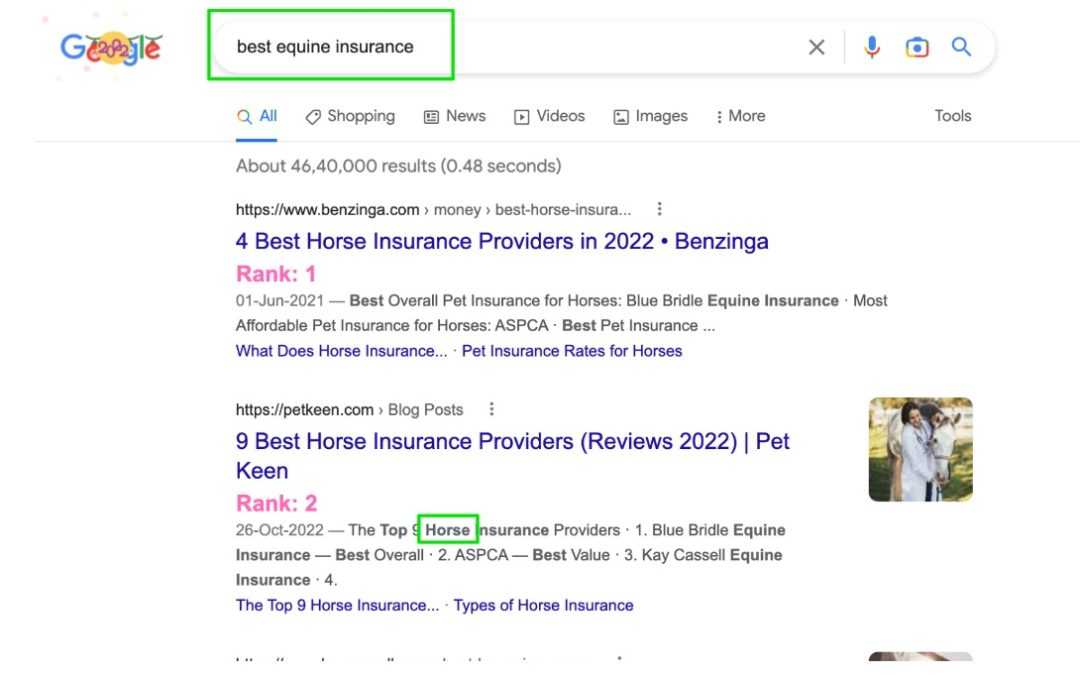TL:DR – Use the impression and position data to create metas and titles that rank, and get a better CTR. We use search console data for impression prediction, a sheet based template, and ML based similarity tool (optional), to create a data driven title and meta description.
Resources – Template, and our internal tools – keyword similarity, and impression predictor (We intend to launch both of them, soon).
Sometimes, we use custom logic for important pages, like cpc – however, we will ignore the last part in this post.
This is meant for intermediate to fairly advanced SEO users. There will be some technical explanation as well.
Benefits of this activity? – Control what Google shows in SERP (Search Engine Results Page), and rank for keywords that your users are searching for.
Challenges – a typical page ranks for 100s, if not 1000s of keywords. How do you take keywords, similarity, volume and position into account to prepare an ideal meta description or title.
Background – for this post, we will create a meta description for our online rummy apps page. We will do all of this in two steps. The third one is optional.
- Collect the search console data and put the impressions in the next column, as in the image below.
- You can now have two approaches to prioritize the words:
- Prepare a word frequency table – assign the impressions to every single word and aggregate them.
- Follow a), multiply position with a variable that forecasts impression for position.
Here’s how it looks like:
PS: You can take the first position impression data – from the keyword planner tool. However, we find our tool to be more accurate. If you’d like to access it, then feel free to write to us. We are planning to roll out this tool for the larger audience.
Once you do both of these, you would get output as follows:
Now, the meta description length is limited to 160 characters. on Desktop, it’s less than 100 characters. So cutting down unimportant keywords is important. Have you noticed that a related word gets highlighted in meta? For instance in the below image, see how horse and top get highlighted, even when you search for equine.
Now, you may either want to:
- Change the entire description and title.
- Just make additional changes, and retain as many keywords in your title and meta tag as possible.
Handling case a) is easy. In case b, you can use importxml function to fetch the title and meta description. Thereafter, filter out the words that are not included in the current title and meta, or you can just copy them. Here’s a template for your reference. It works on any html based page. Do try it and check for yourself.
Optional Step
Once done, you can make changes to the title and meta accordingly.
Google essentially clubs related keywords, and we use the same logic in our next tool.
This enables us to filter out redundant keywords, and add more useful keywords in our title and meta description.
Have any questions? Contact us