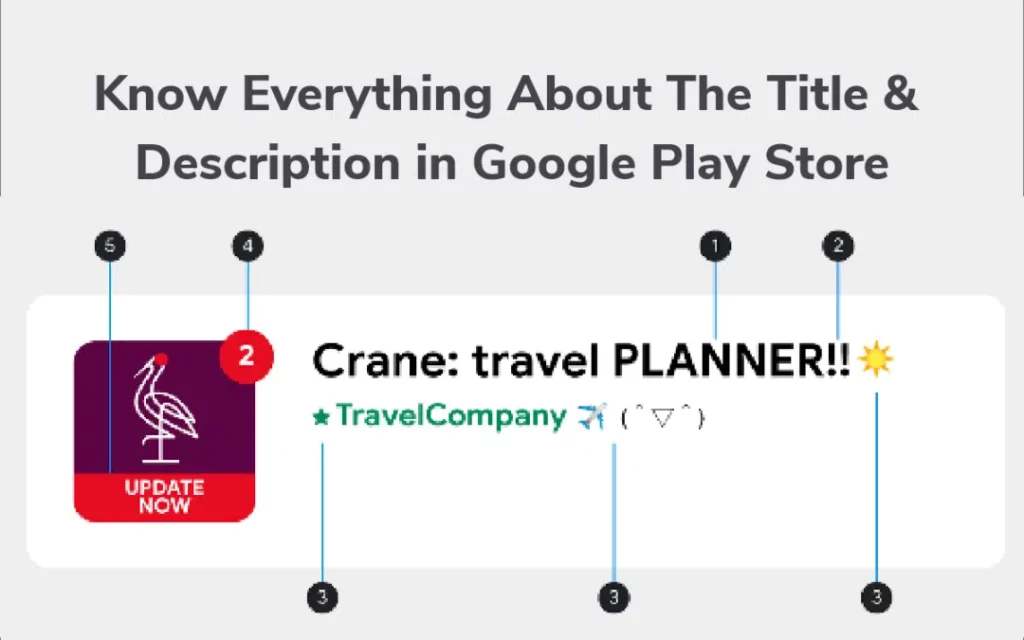Many factors play a role in the success of an app store optimization strategy. As much as the visuals in the app carry a significant effect, so do the app’s title and description. It acts as your voice that speaks of the app’s highlights and features to the visitor.
What is App store optimization?
- ASO is a marketing technique that improves the app’s growth and visibility in the app store.
- You can update and redesign the elements in the app page to suit the target audience. The objective is to get the app to rank high on the app store result page.
- The key app page elements that ASO can improve are app title, icon, name, description, screenshots, and many more.
- Using the most popular and relevant keyword in the app title, description, and name plays an important role in gaining the app’s visibility.
How does Google Play rank your app?
- Generally, app store visitors use search queries to find the apps they are looking for.
- Google Play store displays a list of search results, those apps with a good number of downloads and high ranking.
- Google play store uses app ranking algorithms in the play store.
- Among the many parameters used in the ranking algorithm, there are a few aspects that are essential in the Google play store search rankings, which are: App Title, Description, reviews & ratings, and app statistics (installs, app engagement, and retention)
App Store Title – Tips for Perfect Designing
The app title is the important metadata field used by Google Play’s ranking algorithm. So, there is a pressing need for app developers and marketers to understand the importance of app titles and design one that can influence the conversion rate. Read on for pointers to create an appealing app title in the Google Play store.
- An app’s title is the first and most important visual element.
- Keep the app title creative and simple which conveys the app’s purpose.
- Use the right combination of the brand name and keywords in the app title.
- Do not try to fit every app feature in the app’s title; it will confuse the user.
- Convey the message of the app.
- Make the best use of 30 character slot for the app title. Do not crowd the title. It might put off the user’s interest instantly.
- Think like a user who would like to understand almost everything about the app by looking at the app title.
Play Store Description – Tips for Creating Perfect
An app description that introduces the app to a prospective user. Use a conversational tone to highlight the app’s key benefits to attract the app visitor’s attention.
- Explain the app’s notable features in clear language with proper punctuation.
- Add the user’s key benefits in the first 250 characters.
- Include the app’s achievements and accolades to lure the reader.
- Create an impressive preview to encourage the app visitor to read further.
- Highlight the app features that will appeal to the target audience.
In Google Play, the app description has two sections:
App Store Short Description
– It is an 80 characters preview field with the most relevant keywords.
– Displays the app’s best features as a quick overview.
– Explains the app’s purpose without the user having to click on Read more.
App Store Full Description
– Is a space for 4000 characters long app description.
– Creates a well-structured description to list the unique features and highlights of the app.
– Consists of richly formatted text with proper keyword density.
– Includes the brand name to enable app recall.
– Highlights the key functionalities of your app in three to four catchy pointers.
– Includes the contact and support details.
Meta-Data fields character limitation in Google Play Store
App developers and marketers must remember the character limitation in meta-data fields.
– App title – 30 characters.
– Developer Name – 50 characters.
– Short description – 80 characters.
– Full description – 4000 characters.
– What’s New – 500 characters.
Creating the right app store optimization strategy is the first important step to optimizing the textual elements, i.e., the app title, short description, and full description on the app’s home page. When composed well, these directly impact the keyword ranking and the app’s conversion rate.
Remember the dos and don’ts to create an interesting app description and title. Use the keywords and text structuring wisely. Once the app visitor is convinced of the app’s features and purposes, the conversion rate will increase. Revamp and redesign the metadata fields and the app’s home page according to the market to stay ahead of the competition.
Recommended: Here’s our comprehensive guide on google play algorithm .