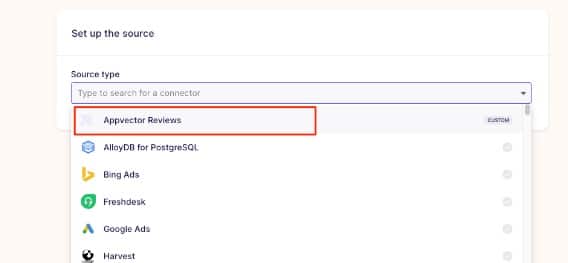This connector helps you transfer the data from the Appvector ASO tool to your Data Warehouse.
Use Cases of PlayStore ETL Connector (Appvector)
- Do a singular analysis in your data warehouse.
- Get important scores such as MHR (Most helpful review section), to understand it’s impact on the conversion rate.
- Customised by the industry experts in ASO.
- You can get your competitor’s reviews for a very thorough conversion analysis. (If your competitor’s rating is higher than you for a given day, it will impact your conversion rate).
Why Appvector Reviews vs PlayStore’s default connector:
- Gets you data of most helpful reviews, anomalies etc.
- You can get competitor’s or any app’s reviews. Appvector cover over 250k apps at the time of writing this, and you can easily add any app – which is not convered by visiting their website.
Currently, it supports just a full refresh of reviews, we do intend to add more features in the coming days.
How to Use The Appvector ETL connector
This guide assumes that you are familiar with Airbyte. Their documentation is very detailed to help you go up and running. Post that, this is how you can start using our connector.
- Pull the docker image
“docker pull multivariate/appvector:0.1.1”
- On the Airbyte UI, click on new connector. The following connector will come up
- Get your token from Appvector.
- Enter the package id of the app – for which you’d like the reviews.
- Hit enter and you are read to go.
- You can select your preferred destination. The data will start flowing in the next sync.
If you have completed all steps, you’d see the following in your destination database.