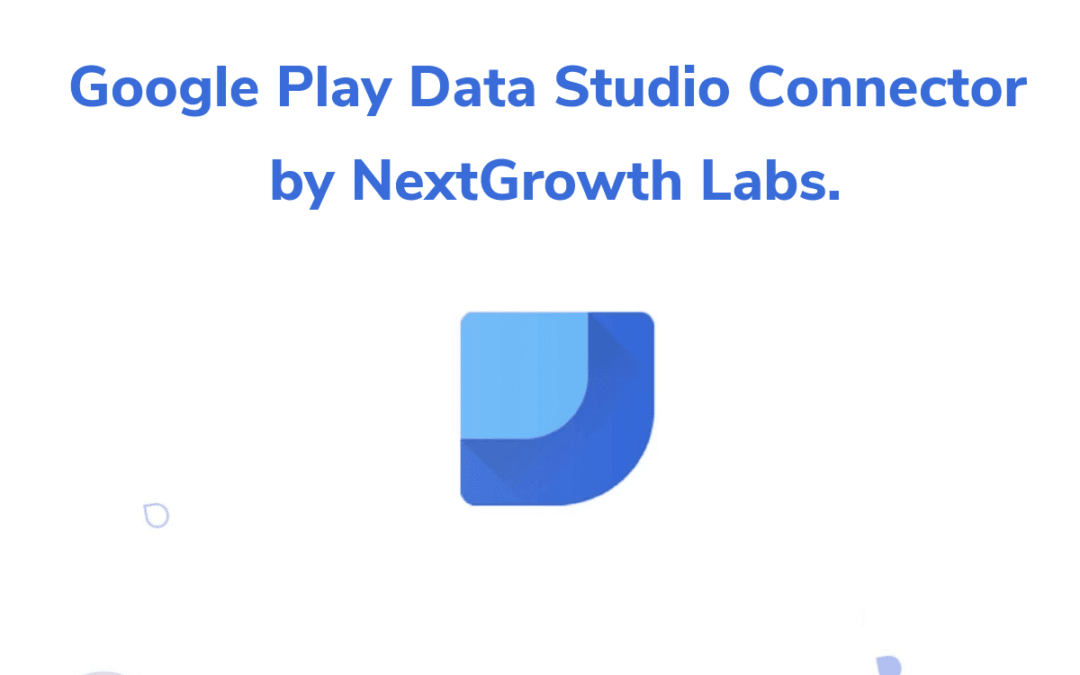A well-established app needs to be equipped to manage the analytics efficiently. While Google Play Console cannot help you with analysis, with Data Studio connector, you can now link all your app’s data in a structured way.
As the need for a structured and sophisticated analysis grows, collating and reporting all this data becomes a humongous task. Merely updating the excel sheets will take much of your time and effort, and the actual analysis takes a back seat.
NextGrowth Labs comes to your aid by providing you with Google Play Data Studio Connector. It will integrate all your data sources into one reporting experience. Making it simpler for you to create informative and live dashboards that are easy to understand, customize and share.
Overview of the Data Studio Connector by NextGrowth Labs.
You just have to connect your Google Play account to import your entire app’s data to Data Studio. This connector makes Blending data from different sources like spreadsheets, Google Ads, and Analytics simple.
You can then transform this data into key metrics to create appealing dashboards and reports. The Connector helps in building interactive dashboards with presentable data visualizations.
Key benefits of the Data Studio Connector by NextGrowth Labs.
• With an email with which you access the Google Play console, you will be able to link the Connector. Your entire analytics will be live-streamed and get ready in a jiffy.
• You can visualize data from any source or platform, such as Google Analytics, social media, Console, and more.
• You can now easily connect any web source data and convert them into meaningful dashboards.
• From app installation to revenue growth, you will have a clear overview of the funnel.
• Our Connector will act as a perfect link using which the users can view various reports visualized in different forms at the click of a button.
• You can view the app’s performance indicators, such as Ratings and Reviews, Crashes, and Cancellation Reasons, all in one place.
Types of reports and metrics provided by the Connector.
You can download monthly reports to track and understand the app’s performance. The Connector will make the following reports available for you:
- Detailed reports on individual events such as reviews, Installs, store Performance,, crashes and cancellations, and many more.
- Aggregated reports are consolidated data like averages, daily, and total for app statistics. These include statistics related to crashes, installs, ratings, and subscriptions. User acquisition-related details like subscribers retained users, and new buyers are also available.
The key dimensions and metrics that are available with these reports are:
Metrics:
• App store listing visitors, conversion rate, and acquisitions.
• App installs, uninstalls, upgrades, and total active users.
• App subscriptions.
• App rating average, which includes daily and total.
• App Reviews.
• App crashes and related metrics.
• Reasons for cancellation.
• App revenue (Google fees, refunds, and taxes).
Dimensions:
• App Name.
• Country and Currency
• Source or traffic.
• Search keywords.
• Channels/platforms that are tracked.
• Product ID, Name, and Type.
• Financial Status.
• App Version.
• Device.
• SKU.
Conclusion.
The Data Studio connector provided by NextGrowth Labs will make all the key performance indicators needed to measure your app’s growth in one place.
It is the best tool to track your app’s vital metrics, foresee trends, and analyze performance for a given period. You can also benefit from the templates built by our experts to make the best out of your data.
We at NextGrowth Labs will provide free access to our clients to explore the Data Studio Connector we developed. The clients will receive invites from us, which will soon be available for the broader developer community. To request an invite, kindly get in touch with us.