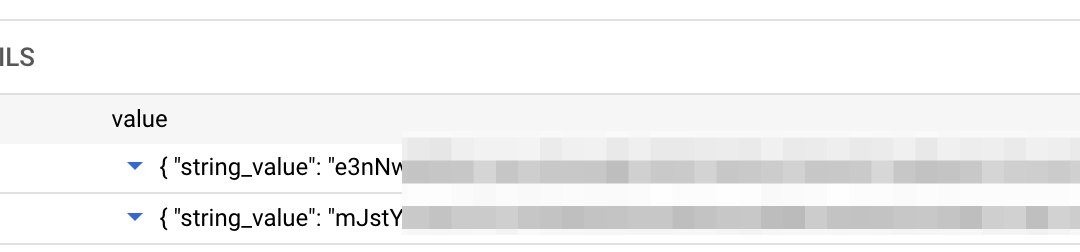To collect and active your customer data – we highly recommend using a CDP tool – like Segment, Rudderstack, Jitsu. However, there are times when developers don’t like to add SDKs or there are inherent platform level limitations.
In such cases, you can grab the FCM data and send it directly to BQ (BigQuery) by writing some functions. If you haven’t set up BigQuery yet, then read this guide on how to connect Firebase to BigQuery.
Step 1 Grab the FCM ID from Firebase
FirebaseMessaging.getInstance().getToken().addOnCompleteListener(task -> {
String fcm_token = task.getResult();
process(fcm_token)
}
Step 2 - Set the id and send it to destinationFCM token length | Setting and sending data for Android Apps
Firebase User Properties (On Android) support 36 characters limit. So, as a workaround, you can divide the token and add into a list. The length of FCM token is 163 characters, so you can divide it roughly into 6 parts as following.
FirebaseAnalytics mAnalytics;
mAnalytics = FirebaseAnalytics.getInstance(this);
for(int i = 0; i < processedTokenList(); i++){
mAnalytics.setmAnalytics.setUserProperty("sp_id"+i, processedTokenList.get(i));
}Setting and sending data for iOS Apps
For iOS, it’s quite simple, you can just set user properties – as outlined in this guide.
Once you are done, to verify your implementation, go to the debug view of the firebase. Thereafter, the data will start flowing to BigQuery.
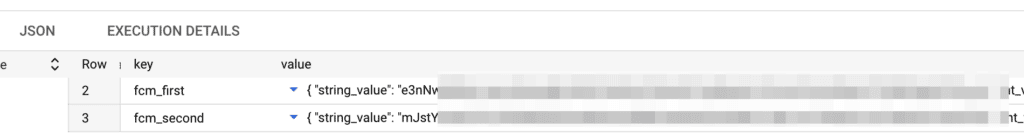
Once you do that, you’d be able to reach out to this user by directly sending them the notification.