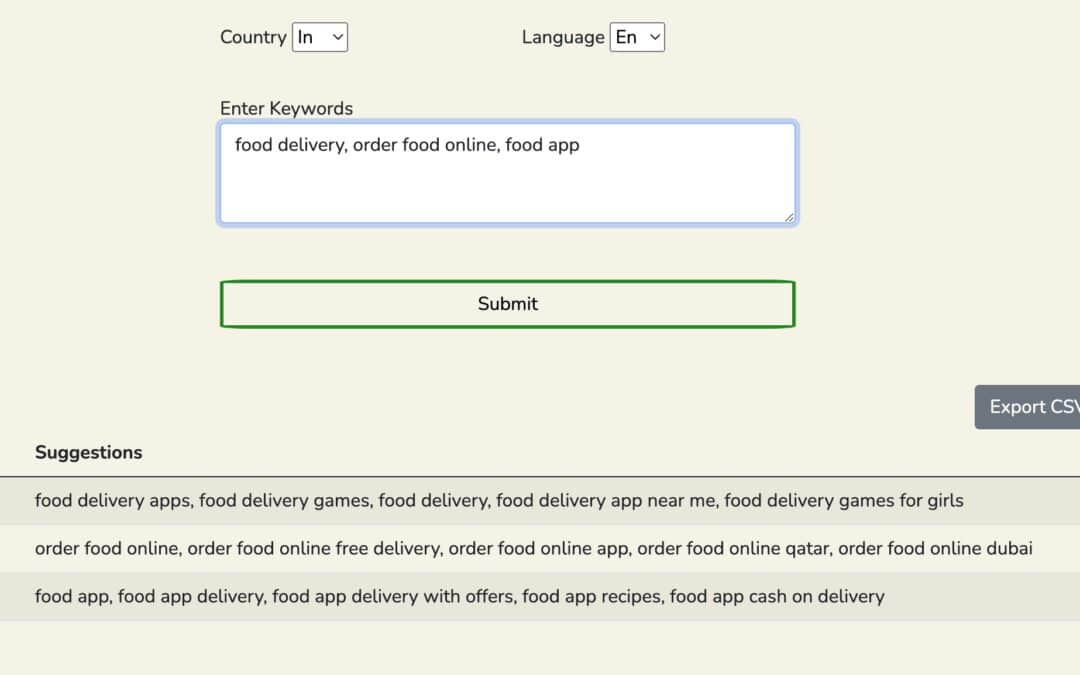Ever since 2016, we noticed a lot of paid tools in the App Store Optimisation space, and while some metrics very good to track, we didn’t find tools that gave actionable intelligence.
Furthermore, we wanted as many features as possible. Especially, we had an aim of building free tools for Indie Android & iOS Developers.
Now, here are the top things that you can track, with the ASO tool.
1. Daily Ratings – both average ratings for the day and overall average. Since PlayStore now takes recent ratings into account for the average computation, it’s all more important to track average ratings for the day.
2. Semantic Mismatch – Typically, 5% of the negative reviews – are those where the review is semantically positive or neutral but the star rating is negative – as in the image below.
3. Most Helpful Review Section (MHRS) Score – it’s a score that we’ve created – which gives you an idea of how your most helpful section is. screenshots, graphics and descriptions are great, but your users typically see those first 4 reviews that appear in the most helpful section. Even if your app rating is at 4.7, but have negative reviews in most helpful section, it is going to impact your store listing conversions. You should aim for a score of 70+. If your score is less than 100, it will show you next 5 reviews – which can potentially come into most helpful section.
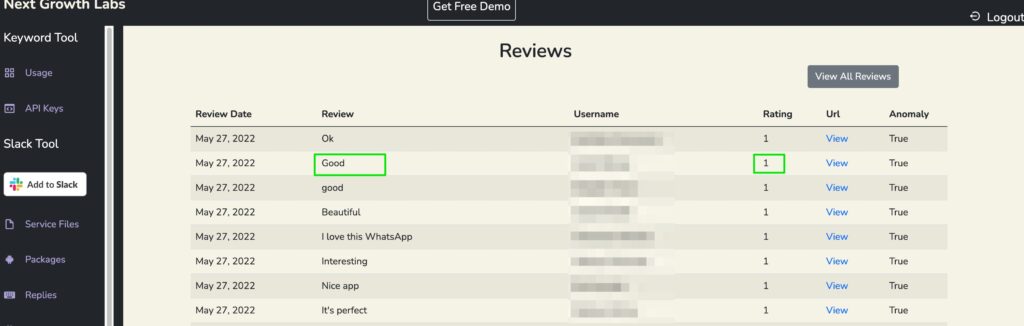
4. Brand and non brand filter – Your real organic traffic = total organic traffic – brand keywords. This was a frequently requested feature, so we build it.

5.Auto Suggestions – Not every measurement should be pegged to a value. Knowing that a Keyword A is more popular than Keyword B can be life changing. This is how you can use autosuggestions on PlayStore.
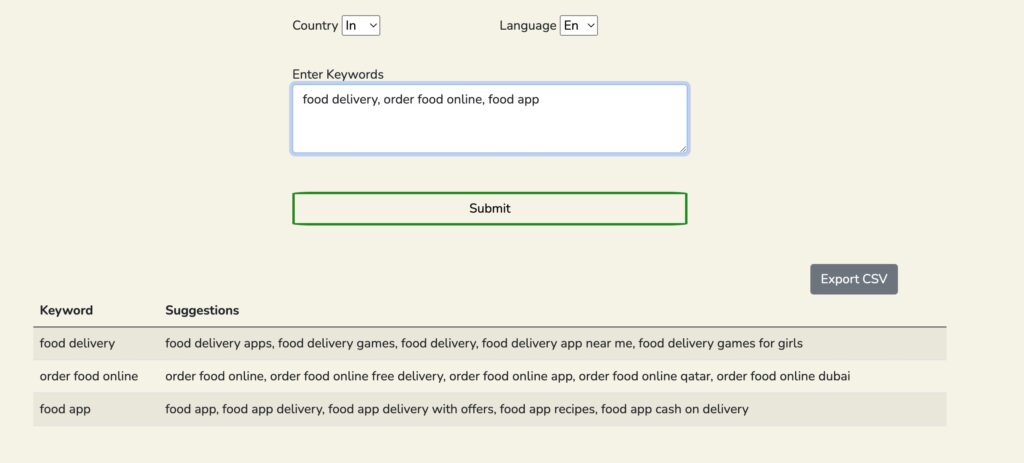
How to use autosuggestions to improve your app’s visibility? So, in the above image, whenever a user searches for food delivery, they are more likely to click on food delivery games, instead of food delivery apps near me. This is a precious data which Google provides. If used correctly, this can work wonders for your apps discovery.
6. A Free keyword tracking tool
Track upto 200 keywords a day for free using our sheet add-on. Our keyword tracking tool tracks both Android & iOS apps – any country/any language.
It’s a free tool to track your app’s ranking – for any keyword.
7. Keyword Cluster
If you are like most of us, you’d have 100s – if not 1000s of keywords in your target list. So, do you add all the keywords in the description? Well, now you can cluster them and use a root keyword from the cluster. If you are looking to write a new, optimised description, then you’d find this tool very handy. One of the best ways to write your Android or iOS description is to plant in important root keywords.
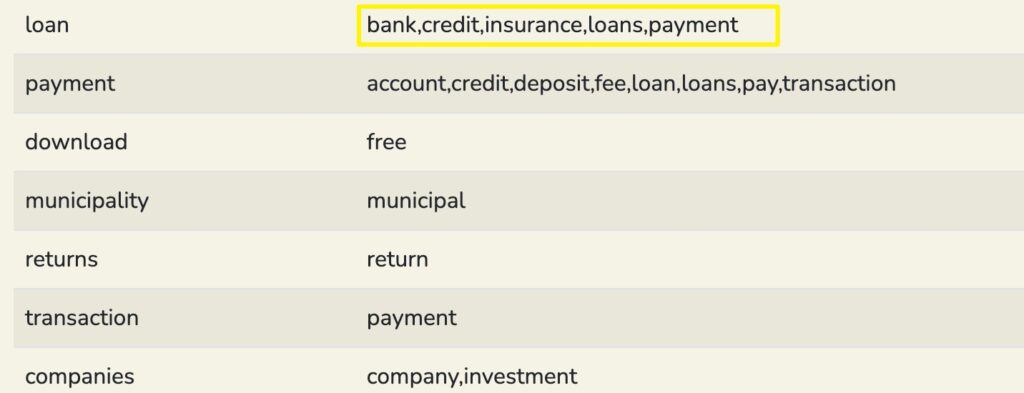
8. APIs – to integrate with your favorite tools – Need API access to get PlayStore review data? Yes, we have that too, and currently, we are offering it for free.
Have any feedback? Or, are looking for some other capabilities in our ASO tool? Do let us know.