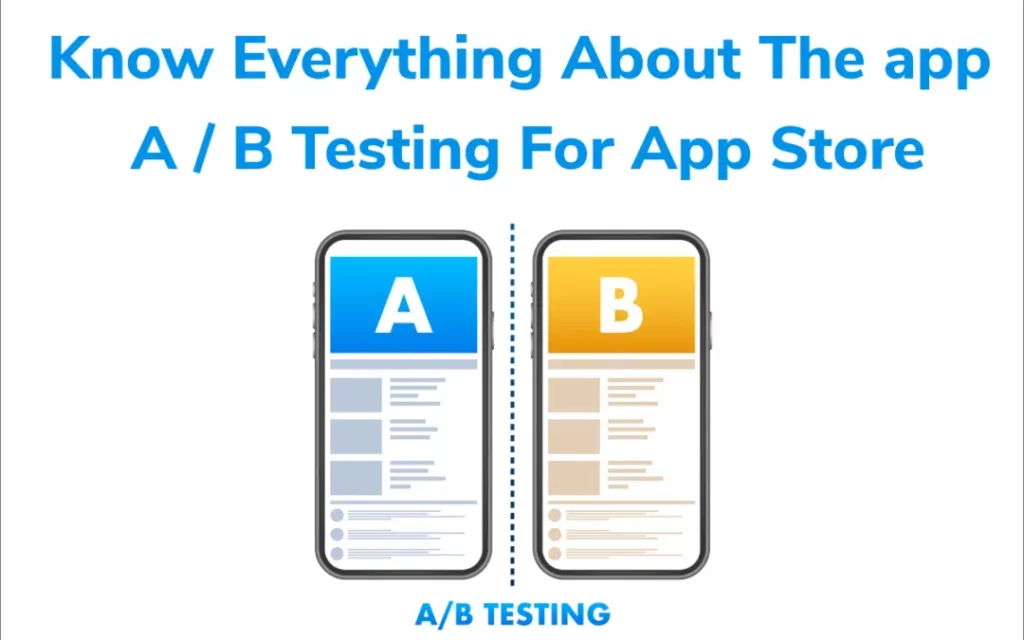Apps A/B testing is a process of dividing the target audience into groups and checking how a change in a variable can affect user behaviour. The testing is essential to identify the best user experience. This aids the overall app’s growth. It is important to develop a hypothesis before running an A/B test that will help you arrive at an action point.
App store optimization is an ongoing process, and conducting the A/B testing enables you to maintain the app’s high ranking by helping you improve the conversion rates.
Benefits of A/B Testing App Store
To make the best of your advertising cost and to boost conversion, A/B testing is essential. The other benefits are:
- Enhance in-app engagement and events.
- Understand the demands of different audience groups.
- Avoid risks by working on data-driven results.
- Track the performance of the new Variant.
- Understand better the user behaviour.
Types of Google Play Store A/B Testing
The A/B testing models are In-app A/B testing and A/B testing for campaigns. Both models compare audience groups to find the favourable variant, but they function differently.
In-app A/B testing – The testing enables developers to track how the changes to the app’s UI and UX have impacted other factors such as user retention, engagement, and app time to name a few. The factors will vary according to the functionality of the app.
A/B testing for marketing campaigns – App marketers use A/B testing to target users, increase conversion rates, and drive installs. It lets the developers understand which variant is best to target new users or to learn the factors impacting the churn rates.
Which app elements need A/B testing?
Below are the key elements to be included in the A/B testing that has a direct impact on the app conversion rate:
- App icon – Impress the potential user with a catchy app icon. Try with different emojis, colour palettes, backgrounds, and elements connected with the brand image.
- App screenshots – Work on the screenshot orientation, visual effects, and interesting caption. Also, add testimonials and awards to grab user attention.
- App preview video – Not every user spends the time to view the preview video. So A/B tests can help you understand its necessity by learning about the user’s behaviour. Add a short video that highlights the app features as a pleasing visual.
Steps to do the A/B testing right
A/B testing is a recurring process to best optimize your app. The steps involved in this process are:
-
Create a hypothesis
Research and analyze the data collected to develop a hypothesis and to understand which variable to test. Align this hypothesis with your prior research results, which can then be used to identify the favourable variable. Looking at the problem you would like to resolve can make it easy for you to arrive at a hypothesis.
-
Segment the target audience
Divide your audience into two groups and test them using the two versions. Choose the right audience size to arrive at a reliable result that will enable accurate analysis. Remember not to have multiple variables while running the test. It becomes difficult to identify the variable that has influenced the test results.
-
Analyze the variable
From the test results, analyze the role of the variable and identify the best-performing variant. Remember to study the most important metric impacting the app’s overall growth because a single test can give multiple positive results. Some key points to understand from the chosen Variant are:
- Traffic Volume per Variant.
- The number of conversions per Variant.
- The time is taken to Install
- Rate of engagement in the App Store Listing
- Improvement indicators
- User Retention Rate
-
Implement the necessary changes
According to the test results, make the changes and expose the app to a larger audience to gain better visibility. If the test results are inconclusive, update the hypothesis changes with the learnings from the test results.
-
Get ready for the next testing.
As mentioned earlier A/B test is an ongoing process. User behaviour is complex to understand, and sometimes your A/B tests will reveal surprising results. In this case, be open-minded and work on these learnings. Then, follow up on the app elements that need an update or the new features to be included per the market developments.
Conclusion
Run the test after thorough research and understanding of the app category and the performance of your competitors. The A/B testing answers which Variant works best for your app. Implement changes only if the new Variant shows a positive change of 2% and above. The Confidence Interval will show how accurate the results are.
Remember to test before the app launch to evaluate the app idea and run in-app tests to give a better user experience. Make A/B testing a part of your app store optimization strategy to stay ahead of the competition.