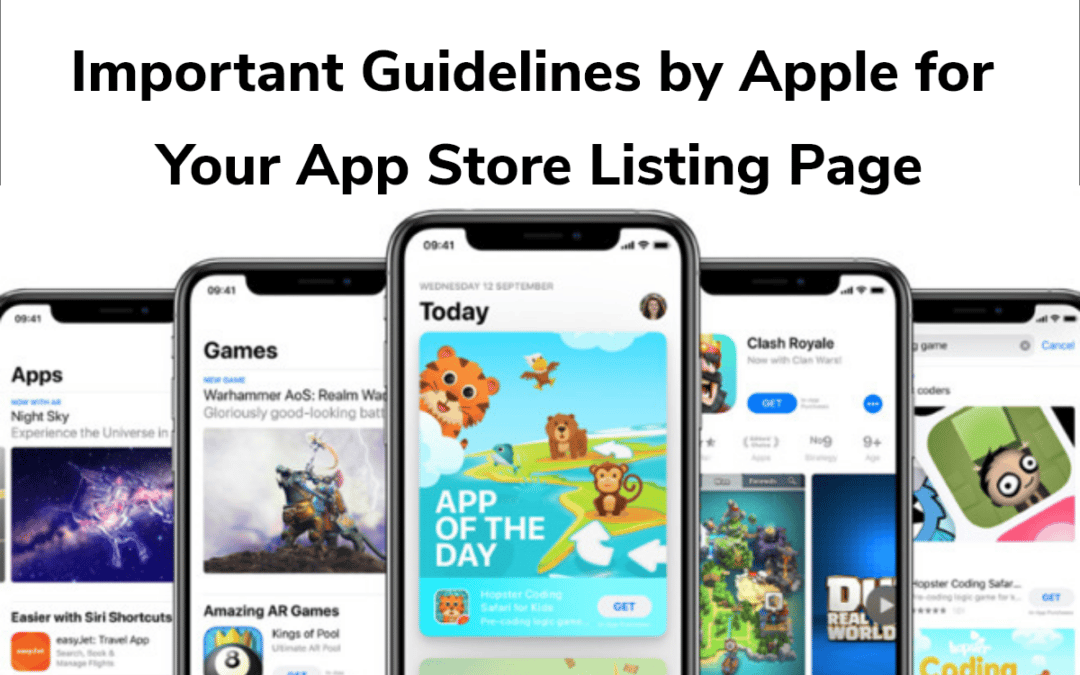Apple is more than a software company. They guard and administrate app contents to ensure a safe and pleasant app experience for the users. In addition, it provides a platform for you to connect with an audience across the globe. Apple app store takes great care to host only well-qualified apps that can deliver a unique and secured app experience for the app users. Moreover, it defines the thumb rule for the content quality and guidelines for all the apps. The Apple app store has made guidelines from the initial step of app development, launch, and marketing. These app guidelines ensure no disparity or privacy issues on the app store listing page.
Guidelines for Listing on the Apple App Store.
Apple app store has laid essential guidelines for your app to ensure the content, feature, and functionality are flawless and well-knit. They vouch for high-quality apps to maintain the standards of the Apple app store and for the user. Therefore, elements in your app product page and the unique content decide the quality and consistency of your app.
App icon.
Design a unique, catchy, and easy-to-recollect App icon. It is the first and the most impactful element of your app. Keep the design and the color palette subtle. Avoid real photos or excess graphic elements; it can confuse and annoy users.
The app icon’s background should adapt well to the settings of the user’s mobile devices. So, do not use transparent backgrounds or round the corners of the app icon.
Importantly, do not copy the icons of existing Apple products and avoid risk getting banned or rejected from the app store.
App screenshots and preview video.
Following Apple’s guidelines is as important as designing gorgeous screenshots for your app store listing. The correct pixel size and orientation combination will make the screenshots compliant across iOS devices.
App screenshots have the power to influence the user’s decision to download. So, include the most popular and unique screens from your app. Arrange them in the order of importance, effectively advertising the app’s unique features. Use the permissible number of screenshot slots wisely to influence the potential user.
The App preview video gives the potential user an authentic experience of using your app. Therefore, the music, footage, and captions must be simple and appealing to the user. Ensure to use the footage inside the app while creating the preview video.
App’s text elements.
The app’s text elements include the app title, subtitle and description. Similar to guidelines for the visual aspects, Apple has character limitations for the text elements.
The app title, which is a 30 characters space, has to convey the app’s core feature.
The subtitle, an extension of the title, also has a 30 characters limitation. Try to include the relevant keywords in the subtitle to optimized search results.
The App description allows you to advertise the app’s highlights as a most compelling narrative. Maintain keyword density and use easily readable language. Use the most relevant keywords in the app description for remaining abided by the searching behavior of the users to rank high.
Do not use inappropriate language or state exaggerated facts that will mislead the user. Apple might remove your app from the app store.
Disclosure about the in-app purchases or subscriptions in your app description is significant. Apple most likely will reject your app if you do not follow these guidelines.
Guidelines for App Submission
- Check for broken links in your app.
- The developer’s contact information must be on the app’s product page.
- Check and fix the bugs and crashes. Ensure the app’s UX is insightful.
- Remove the placeholder content.
- Provide transparency and privacy when requesting users’ permission.
- Do not over-advertise the app features in a misleading way.
Following the app store guidelines and developing an app with quality content will make reviewing and launching easy for you.
Hence, avoid glitches in the app and ensure transparency to avoid the risk of being rejected by the Apple and will not be ranked in app store listing page. These guidelines complement your app’s functioning to offer a satisfying user experience.