If you have an online business and are looking for ways to increase its visibility, Apple Search Ads is your answer. This user acquisition channel can help in the increase of downloads and growth of your mobile app. Apple launched Search Ads in 2016 to allow app marketers to promote their apps in the Apple App Store.
To use Apple advertising correctly, you need to understand how these ads work and how you can use them to your advantage. Let’s dive deeper and understand the A-Z of Search Ads!
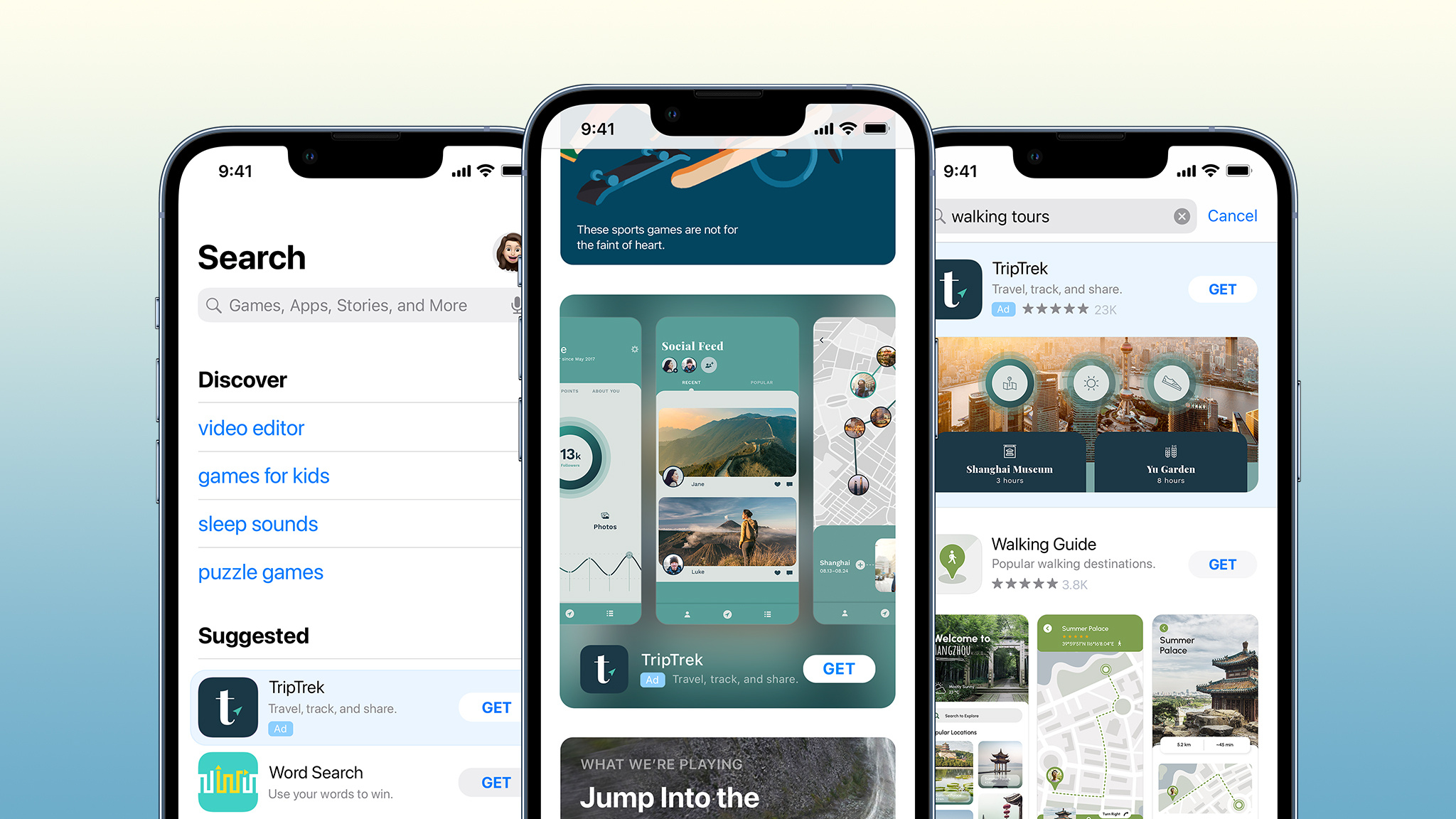
How Does Apple Search Work?
When you search in the Apple Store, ads for certain apps appear at the top of the screen. This is possible when these apps have won by bidding on the keywords and winning the auction.
In simple terms, when a keyword is searched for in the App Store, an auction is conducted among the apps that want their ad to appear when a keyword is entered. These apps have to bid to get that keyword. The winning app is displayed at the top of the search results. Marketers only have to pay if a user taps on their ad as per the cost-per-tap system.
What are Search Ads, and Why Do You Need Them?
Apple Search Ads is the only advertising channel that runs campaigns directly within the Apple Store. It allows your app to skip the line so that it is visible at the beginning of your search result. Therefore, your app will appear in front of interested audiences, above any organically ranking competitor.
When a person uses the search tab in the App Store, they are probably looking to download an app. This factor alone makes Search Ads an extremely effective tool for app marketers. Another is its placement of ads. So, when these app store ads are shown at the top of app search results, it increases the possibility of user engagement.
The frequency of your Ad appearing in the search bar depends on how relevant the keyword is. Consider this Search Ads example- you need an app to track your running routine. You will most likely search for “Running tracker” or “Exercise tracker.” If an ad that displays such an app is the first thing you do, you will be more likely to click and download it.
Is Apple Search Ads Effective?
According to Apple, 70% of App Store visitors use search to find their app. And 65% of downloads on the App Store occur after a search. You increase the chance of user downloads since these ads appear at the exact moment when the audience is searching for similar apps.
Because of this, the Apple Search Ads report a conversion rate of 50%, therefore, proving to be quite effective.
What is the Difference Between Basic and Advanced Search?
The Apple Search Ads provide you with two different versions for users- Basic and Advanced.
Basic Ads Version
The basic version is ideal for small businesses. Here, all you have to do is provide the app, choose a country and set your campaign goal. After this, you need to set your campaign budget, which can run up to $10,000 per app. You can choose the maximum amount for the cost per install (CPI).
Note that you will get 2 parts for the campaign budget:
- One is max monthly budget whereas the other is max CPI.
- Since the ad basic version operates on a CPI model, you will only need to pay for the installs you receive.
- You can tell Apple the maximum amount of money you will spend on each install.
- Setting a maximum CPI is helpful since it helps you to stay within your budget.
Apple will start running the campaign and continuously optimize it according to its algorithm. Therefore, you require minimal effort to run and execute an Apple Search Ad. However, this version can significantly hinder your app growth strategy.
As Apple has complete control of your campaign, it no longer becomes transparent and you cannot make any changes. You also lose control of where and how your money is spent. You could not pause your app ads on the weekends or holidays due to low activity within the niche of your app.
Another disadvantage is that the Ads may bring in an audience but it may not bring your target audience. This is because Apple makes the optimizations decisions due to which you cannot adjust your campaigns. Therefore, this strategy ends up gathering low-quality users who are less likely to engage or spend anything on our app.
If you want to make the most of Search Ads, it is better to try Advanced Ads, a powerful mobile advertising channel.
Advanced Ads Version
Unlike the Basic Ads version, you have complete control of the entire advertising campaign. The biggest difference between the Basic and the Advanced Ads is that you can choose your target audience as well as the keywords you want.
You may need some time to fine-tune your settings for the campaign but you can use this opportunity to use the platform to get the desired results for your app. You can control the following aspects in the Advanced app version:
- Ad groups
- Keywords
- Budget
- Targeting
- Schedule
- Creatives
- Custom reporting
Moreover, Apple Search Advanced provides you with the scope of promoting your app in search results. Here your search app appears on the top of the search results. It also allows your app to appear in the Search tab which is a suggested apps list on this tab.
You can get detailed metrics that help you optimize your Ad campaign and elevate its performance. So, now let’s learn the different campaigns to understand which one will benefit your business the most.
What are Apple Search Ads Campaign Types?
To use the Apple Search Ads to the fullest, ensure that people who tap on the ad actually download it. You can narrow down your goals by setting your campaign structure.
The most effective method to categorize keywords is by separating them according to the types of Apple campaigns:
- Brand Campaigns
This Search Ad campaign focuses on promoting your app name and brand. These campaigns are executed with Exact Match keywords. Therefore, you will rank significantly high when audiences are searching using brand terms, leading to many installs.
Brand Campaigns also target App Store visitors who are already searching for similar apps. You can also gather high-intent visitors who know what they want from the app store. Due to this, you may see lower impressions but high tap-through rates and conversation rates.
However, this campaign also has its disadvantages. Your competitor can also run similar campaigns in your brand keyword, therefore, stealing your audience.
- Category Campaigns
Category Campaigns, also known as generic campaigns are executed with Exact keywords. These campaigns use non-branded keywords to help your ad appear whenever a customer searches for what your app does or about a similar category.
For example, if a customer searches for fitness apps, it will show you the relevant apps that fall under this category. Apart from this process, the Category Campaigns also push your ads to a wide audience, resulting in high impressions.
- Competitor Campaigns
You can execute Competitor Campaigns using Exact Match keywords. This campaign aims to play on the offense. Therefore, App Store visitors who are searching for your competitors will likely move towards your app. They will install it instead of the competitor’s app. To make this campaign successful, you will need to include the names and variations of your competitors.
- Discovery Campaigns
The Discovery or Search Campaigns help find new and useful keywords. This can help in targeting popular search terms that are relevant to your app. Search Match and Broad Match keywords are used to execute these campaigns.
A major advantage of using this campaign is that you are likely going to see high impressions. To ensure this happens, add all keywords you are targeting as negatives to nudge the algorithm. This way, it will find relevant search terms helpful for you.
You can target these campaigns based on ad groups by specifying who sees your ad. Additionally, you can also select the appropriate keywords or the search terms you want your app to be shown for.
What are Apple Search Ad Groups?
For Apple Search Ad Campaigns to work, you need to use keywords by identifying relevant ad groups. So, what are these? You can understand Ad group meaning as groups of people you want your ad to be shown to.
Apple Search Ads Advanced allows you to go extremely specific when identifying your ad group and audience. Simultaneously, you can utilize these options to narrow the target audience group, excluding the users that do not allow ad tracking.
According to the market, this can comprise 20% of the users. However, you need to be extremely specific in targeting the other 80% of the users with the following parameters:
- Device (iPhone or iPad)
- Customer type (existing customer or new customer)
- Location
- Gender
- Age
- Schedule (When you want your audience to see your ads)
Each of your campaign types needs to have an Ad group. This helps you target audiences in different campaign types. Furthermore, Apple allows you to have more than one ad group within one campaign type. Therefore, use this to your advantage and optimize your ad settings to see the desired outcome.
What are the Keyword Types for Search Ads?
The next step after creating your ad group or groups is to select keywords for your Apple Ads Search campaigns. Keywords are one of the most crucial aspects for your Ads to work and reach the target audience.
Your customers use keywords, which are terms to search for apps in the Apple App Store. In Apple Search Ads Advanced, you can instruct Apple which keywords you want your ad to appear for.
For instance, you want your app to show up for keywords like “grocery,” “grocery app,” and “online shopping.” You can incorporate these terms as your targeted keywords for the campaign. Keep in mind the keyword difficulty level and search volume. Your keyword should not be one of the low-search keywords with high difficulty. If this happens, your keyword will face difficulty in ranking.
Let’s check out the three types of keywords you can use to identify the right keywords:
- Exact Match Keywords
Use Exact Match keywords to help narrow your ad bid spread. By selecting these keywords, you are telling Apple that you want to place bids for these selected keywords. These will be used as exactly typed.
Your ad will appear when the keyword is searched by Apple users in the Apple App Store. You can further target your audience more efficiently by knowing them according to the search terms.
- Broad Match Keywords
Broad Match keywords are the default keyword match type. When you use this keyword; you are instructing Apple that you wish to place bids for your selected keywords along with other keywords broadly related to it.
While this may not be promising, however, you can significantly benefit from Broad Match keywords. This is because you can target a larger audience base using these. Not only are these keywords a great time-saver but also work best in Discovery Campaigns as they also use the variations of the actual keyword.
- Search Match Keywords
Use Search Match keywords for keyword discovery. Therefore, it is an additional way to find the best-performing keywords for your ads app. By selecting these keywords, you are allowing Apple to automatically match our app to relevant keywords and search terms.
In order for these keywords to work, update your app’s metadata. Execute App Store Optimization which will aid Apple to pull information about your app and produce relevant keywords.
After you have conducted proper keyword research, you need to do keyword bidding. Bid on keywords by specifying the maximum amount you will pay for one tap. The highest bidder gets the majority share of the ad spot. They are also known as Share of Voice or SOV.
What are Custom Product Pages Assets Requirements?
When working with Apple Search Ads Advanced, you can create creative sets based on:
- Screenshots
- App previews
- Promotional text
You can optimize your product page in your app store listing with a creative set. You can also create product custom pages with a different set of creativity according to your different campaigns.
By creating personalized assets, you can attract a wider audience base and focus on specific audience demographics. Users of different demographics will have different preferences when it comes to copy and imagery. Therefore, use creative sets and conduct A/B tests to identify which set of creatives works best for your app. Observe how your ads are performing and analyze the different stages of your Ad funnel. Review your creative assets and try different variations to see which performs better. However, keep the following in mind when creating these creative sets:
- You can choose up to 10 screenshots for a custom page. Use the first three to highlight the key values of your app as they will be shown to the users.
- You can upload up to 3 preview videos with 30-second durations each to your product page. It is important to make sure the first few seconds can grab the attention of your audience.
- Keep your promotional text always updated with new and upcoming features.
- Remember to keep your creative assets should always be in line with the overall branding of your app.
Wrapping Up
Thus, understand how you can use Apple Search Ads to your advantage and elevate your mobile app. Analyze and optimize your search campaign as per different metrics that impact your app.
Select a list of winning keywords, optimize your bid strategy and keep a clear structure of your campaign. When your ads are not working well, increase the bids. By doing so, you can get relevant keywords to widen your reach, maximizing audience engagement and installs.
