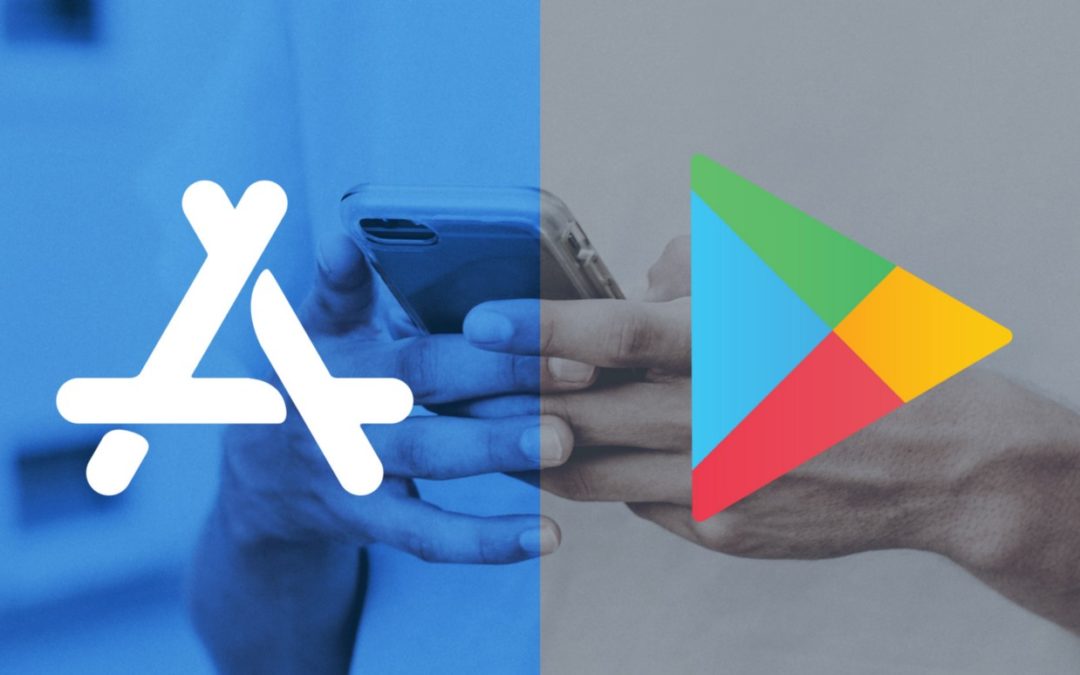The image is interactive, i.e. clickable.
A mobile application or app can help you earn revenue, increase brand awareness, and also provide the scope to engage with users. But, millions of other apps in the app stores are trying to do the same.
So, what can you do differently to make your app stand out in the market?
The solution is app store optimization ASO.
Let’s dive deeper into understanding how you can implement an ASO strategy to improve your app ranking and reach your business goals!
What is App Store Optimization?
App store optimization (ASO) is also known as app store marketing, app search optimization, ASO marketing, and mobile app SEO. Its primary role is to help improve the visibility and user appeal of an app in app stores.
ASO is an ongoing process that improves the ranking of an app, making it easier for users to find it in the app store. The major goals of ASO are:
- Increase the number of downloads
- Elevates brand awareness
- Improves user engagement
- Enhances click-through rate (CTR)
- Garner positive reviews and feedback
- Additional marketing channel diversification
The most popular app stores are the Play Store for Android apps and the App Store for iOS apps. But you can also perform ASO in other app stores, like the Samsung Galaxy Store and Amazon Appstore, among others.
Although the available fields and ranking factors can vary across apps, the common items that you can target for ASO remain the same, namely:
- App title or name
- App description
- Keywords
- Downloads
- Rating and Reviews
- Updates
Why is ASO Important?
According to Statista.com, the number of mobile app downloads across the world continues to grow. It has led to 218 billion downloads in 2020, 229.7 billion in 2021, and 254.94 billion in 2022. Although the number of downloads is significantly increasing, holding a high app ranking is incredibly challenging.
Increasing app downloads and growing your user base are two of the most important key performance indicators (KPIs) for app marketers and publishers. You can achieve these by:
- Running paid app campaigns that help in certain cost-per-install (CPI)
- Optimizing your apps for organic traffic as per ASO best practices
Both of these tactics positively impact app growth and advanced app marketers use them simultaneously for maximum outcome. However, paid advertising requires investment and can prove to be challenging when you are starting your app journey.
This is where ASO comes in. Although app store optimisation is not free, understanding its fundamentals can help you ensure the long-term success of your app. Along with this, if you consistently track the results and measure performance, you increase the chances of the app reaching the app stores significantly.
What are the Benefits of App Store Optimization?
App store optimization provides numerous benefits including visibility and exposure in the app stores. ASO can be identified as an effective marketing strategy, especially for mobile apps and games. It is, in fact, necessary if you want your app to reach the right audience.
Let’s understand the different reasons why you can benefit from ASO:
- Improves App Visibility
Users cannot download your app if they are unable to find it in the app store in the first place. Even if your app is great but not easily discoverable, you will fail to improve the number of installs. With ASO, you can say goodbye to these problems and work towards increasing your app visibility.
- Elevates Discoverability to Relevant Users
Even if your app is discoverable, how would you ensure its download rate? Your app can only benefit by reaching the target users. That is why ASO is so important. It helps your app to get to the right users by matching it to relevant keywords. When people use these search terms, they will find your app as well.
- Increases Organic App Downloads
Implementing a good ASO strategy amplifies your organic installs and provides you with long-term results. With keyword optimization, you can fine-tune your app keywords. In this way, when users search for keywords related to your app, the search results will contain your app. By working regularly with ASO, you can gradually increase your app in the ranking list.
- Enhances App Revenue and Conversion Rates
App monetization can help in increasing your app installs. You can do so by incorporating in-app ads, in-app purchases, and subscription models. But oftentimes these measures aren’t enough to increase the app conversion rate. If your app store listing page cannot convince users to download the app, your ad spend will be wasted. In this case, ASO helps in the optimization of your conversion rate, getting people to click and download your apps.
- Cuts User Acquisition Costs
One of the biggest app store optimization benefits is that it can aid in lowering your user acquisition costs by focusing on organic growth. You don’t necessarily need to spend money on ads, instead with ASO, you can save money as well as experience steady app growth.
- Helps Reaching a Global Audience
You can widen your audience base by making your app available in numerous languages. By using the app store optimization process known as app localization, users around the world can discover your app. This measure can help you take your app to the next level.
How Does App Store Optimization Work?
App store optimization (ASO) is quite similar to that of search engine optimization (SEO). This is because app store users use search queries to find different apps or games. At the same time, the app stores also recommend additional apps based on user preference and app popularity.
Common ASO tactics include optimizing keywords, category rankings, and top charts or apps featuring in the App Store or Google Play. The tactics also include search and paid ads which also affect the organic search traffic.
When you want to boost organic app growth, you need to first understand how people search for apps and how they find them. Therefore, the first step to maximizing your downloads is to make sure your app is easily found by the right users.
- Understanding How Users Find and Download Apps
Many people go to the Google Play Store or Apple App Store with a specific app or type of app in mind. Among them, 70% of mobile users utilize search options to find new apps and 65% of all downloads occur directly after a search. This indicates that app store search is the most common method for discovering new apps.
The search ranking position of an app also has a direct impact on the number of downloads. The higher your app rank is in the search results of the app store, the more visibility it gets. This leads to a greater number of downloads since users tend to look at the top 10 results. Most of the users do not scroll through every search result which makes ranking at the top very crucial for your app to succeed.
This is where ASO app store optimization plays a vital role. You can make ASO the most effective marketing channel and sustainability brings long-term results. For this, you need to learn about the intricacies of how ASO works and how it can prove to be a great advantage for your app.
- Importance of Mobile App Trends
Many factors impact the rate of app installs. However, if your app frequently crashes, has infrequent updates, or is considered low quality, it is bound to have lower rankings. Such apps are often removed from the app store.
Apart from these aspects, following the app marketing trends can help you stay in alignment with the needs and demands of your target users. With the increasing number of mobile apps and games, Google and Apple have become more selective in terms of the apps they allow to publish in the app stores.
Let’s look at some of the app marketing trends that you need to be aware of:
- Making data-driven decisions for app marketing
- Mobile user journey personalization by targeting campaigns to users’ needs and interests
- Increased focus on app quality instead of quantity
- Adapt to new app store standards. For instance, it is mandatory to add screenshots to your app store listing for iPhone 14 in 2023 or understand and adapt to the change in ad placements to Apple Search Ads Advanced. For Google Play Store, video-driven app store listing is gaining prominence along with app campaign attribution.
- The need for A/B testing to tackle increasing competition
- Micro-influencers and user-generated content (UGS) to help acquire new users
- User behavior change due to economic instability
Abiding by these trends and making necessary changes to your app marketing strategy can reflect positively on your app downloads. Moreover, frequently updating your app can also lead to maintaining its optimal performance. Thereby, more people would use it which would lead to its high rating as well as ranking in the app store search results.
- Difference Between ASO and SEO
Since ASO has similar features to SEO, it is often called app store SEO. The major similarities between these two are keyword optimization, backlinking, and conversion optimization.
The ranking factors can be identified as the major difference between the ASO and SEO. While ASO is used to optimize mobile apps for their presence in the app stores, SEO is used for optimizing websites for search engines like Google and Bing.
The following table represents the differences and similarities between the two:
| ASO | SEO | |
| Search Engine | Apple App Store, Google Play Store | Google Search, Bing, Yahoo |
| On-Page |
App name (Title) Description Keywords (iOS) Usage and quality metrics Uninstall rates |
Title Tag H1, H2, H3 Internal links Page speed Topic coverage |
| Off-Page |
Backlinks Ratings and Reviews Download Stats |
Links Anchor text Social signals |
| Goals | Downloads (Users) | Traffic (Visitors) |
Therefore, there is more overlap with ASO and SEO than direct competition. The integration of these areas and with consistent focus on ASO, your apps can benefit from search marketing gains. This is because a lot of traditional search engine optimization tactics that work for search engine performance, can also be directly applied to ASO. This includes:
- App name, title, URL optimization
- Keyword research for ASO
- Indexation of apps in Google search engine results pages (SERPs)
- App rating, review generation and its handling process
- Deep linking with mobile apps
- Click-through-rate (CTR) optimization
One of the common yet biggest mistakes app marketers tend to make when integrating SEO and ASO is overlooking the role of websites. Websites play a critical role in driving volumes of referral visits directly to your store page and the app download section.
You should utilize your website as a driving force to guide users throughout the information seeking and buying funnel. Direct your users from your online entity, which is your website, through to an engaged or ready-to-buy audience to your app store.
With limited scope of content that you can incorporate into your app store, leverage your website to increase awareness of your app. This can provide you an external source of app discovery to your users and lead to increased visibility. On top of that, authoritative content has wider value which can relatively elevate the traffic and downloads of your app.
How Does ASO Work for Different App Stores?
You need to decide your app marketplace before you develop your app. This is because the strategy that you need to undertake for app marketing will depend on this decision. The common choices among developers are usually Google Play Store for Android apps and Apple Store for iOS apps.
According to different app stores, the available fields, rankings and its importance vary. That’s why it is important to understand which items you should target when optimizing your app for different stores.
Both the app stores serve the same purpose, that is to provide a platform for apps from users can directly download it from. However, the similarities end here as the working process for both of these stores differ. Let’s look at the two major app stores in details to understand the key differences:
Apple App Store vs. Google Play
- Publishing Process
The primary difference between the two app stores is in respect to how the apps are published. Both Google and Apple have their respective review process which ensures only high-quality apps are published in the stores. However Apple’s review process is comparatively longer than Google’s.
When releasing an app or new update, you need to consider a 3-days buffer period. This time is required for the app approval after which it goes live in the app stores within 24 hours. So, if you are aiming for a specific release date, you can consider submitting it at least a week in advance.
- Keyword Evaluation
Keywords are an essential aspect of ASO in both stores. However, the evaluation process differs. The indexing process for Google Play is similar to that of Google Search. Therefore, Google considers all textual elements when indexing keywords for your app. You can influence this by repeating keywords 3-5 times across all fields.
In terms of the Apple App Store, they provide a specific field for your keywords. In some cases, you can even input the name of your competitors and category name. This is in contrast to Google Play as you cannot repeat keywords across any fields.
- Unique Elements
The App store has two unique elements that are not present in Google Play Store. Among this, the keyword field is one and the other is the field for providing the subtitle. On the other hand, Google Play offers a short description field which is not present in the App Store.
- Ranking Factors table
The ranking factors are a part of the sophisticated algorithms that sort search results. Although the exact information is not available, we can deduct the factors influencing the ranking of the app stores:
| Google Play Store | Apple App Store |
| App title | App name |
| Short description | App URL |
| Long description | App subtitle |
| App keywords and fundamentals of app store algorithm | Keyword field |
| In-app purchase | In-app purchase |
| Android vitals | In-app events |
| Ratings and reviews | Ratings and reviews |
| Updates | Updates |
| Downloads and engagement | Downloads and engagement |
| Hidden factors | Hidden factors |
The Role of Keywords
Among these factors, keywords are considered to be the most critical factor influencing the app ranking in the stores. The app store index app keywords in the meta data. This consists of the app title, name, short and long description, keyword field, among others.
After you have incorporated the keywords in the right locations, it is up to the app store algorithm to determine if you are eligible to rank for a keyword. This depends on several other factors like how relevant your specific keyword is to your all, its ranking strength or power your app has.
It is important to note that not all keywords need to be in the metadata to be indexed. However, it is important to place the keywords in the most prominent positions in your app for you to start receiving better results. So, before you consider your keyword strategy, you need to understand how users discover apps.
Sources of App Traffic
Users come to Google Play and App Stores from a few different sources, such as:
- Search traffic from users who know what they are looking for and users who are exploring the apps. For instance, a person searching for “Amazon” has a clear search intent, while someone searching for “shopping apps” is looking for non-specific and different service providers. This is why keyword optimization plays a crucial role in ASO.
- Browse traffic that comes from users browsing through different categories, top charts, or featured apps.
- App or web referrers who come to an app from another app or web page.
Among the three sources of traffic, most traffic comes from search traffic which makes it important to understand how keyword tracking for ASO works.
If app store users search for a specific app, the search results can either present your app or not. In case your app ranks the 50th, chances are it would receive minimal to no downloads. You should understand your current keyword rankings and track them to improve them as it is the foundation of keyword optimization.
The Need for Regular Keyword Checks
App store search and keyword rankings are different in every country. You can also see the difference in keyword rankings in Google Play and App Store because of their different ranking algorithms. Lastly, keyword rankings continuously change. So, if one of your keywords holds the top position one day, it may slip down a few positions the next day.
That is why you should regularly check how your keywords rank so that you can make necessary adjustments to it. You can manually check each store to identify the current rankings, but this takes a lot of time and resources. An effortless way to do this is by using an ASO tool that identifies your current rankings, shows the ranking history, and improvements.
Therefore, the fundamentals of keywords in ASO are:
- If you want to rank a keyword, it needs to be relevant to your app.
- The keywords can have different search volumes and difficulty levels.
- Some keywords can be challenging to rank for, while it may be easy for others. This can depend on several factors like your app strength, competition, and relevance among others.
Your keyword optimization process is based on these three fundamental elements which includes keyword research, its prioritization, targeting, and measuring. So, let’s understand how you would begin with keyword research for ASO.
What is ASO Keyword Research?
ASO keyword research is the process of researching, compiling and analyzing keywords that are relevant to your app. These keywords should also have the potential to improve your app’s visibility. Once you have completed your research, you can tailor your app store page with the relevant keywords to align with user expectations.
The traffic your app gets from app store search results mostly makes up for total organic traffic. With a proper keyword optimization process in place, you can help your rapp rank higher in the search results which improves your chances of getting store listing visitors and app installs.
So, the first step in keyword optimization is to conduct app store keyword research. To begin your search, you need to make a list of words or phrases that describe your app and its functionality. Use Google Keyword Planner or relevant keyword tools to get ideas for your keyword and information based on their search volumes and competitiveness.
While these keywords are mostly specific to Google web search, they help in understanding the intent for the search. You can broaden your search and refine keywords to make the most of these keyword tools. By widening your search, you can identify more variations of your keywords. Select one or more keywords if they are very relevant to your app.
You can also combine keywords for a higher total search volume. You can do so by taking one keyword with a high search volume with another keyword that more accurately describes your app.
Also keep in mind the level of competition of your keyword. If the competition level is high, then it can be difficult to gain visibility. That is why you need to strike a balance between the popularity of your keywords and their competitiveness. Use ASO keyword research tools to get keywords specific to your app store. These can provide you with further insights into what your intended audience is searching for.
How to Prioritize App Keywords?
Keyword prioritization plays a big role in bringing potential customers to your app. You can prioritize app keywords by conducting competitor and market research.
- Analyze Keyword Competition
Learning and understanding the keywords used by your competitors in their app store page optimization process can help in realizing what you need to do to get there. You can take inspiration from this process for your own ASO efforts.
Perform basic competitor research by typing the keywords you have discovered into the app store search bar. Filter the most relevant keywords using ASO tools that can aid you with more data regarding the keyword’s search volume, difficulty, competition, etc. The more apps a keyword search results with, the more difficult it is to rank for it.
So, keep note of the apps that rank in the top positions for your specific keywords and check where these keywords are being used. It can be in the app title, subtitle, description, or other elements in the app store page.
Curate your optimization process based on this assessment to ensure your app performs well in the app store. With the Search & App Rank Tracker or iOS Rank Tracker tool, you can incorporate keywords to identify the top performing apps for the specific keywords. High volume and head terms will always result in more search results; therefore focus on using long-tail variants to minimize the competition.
Monitor and track the rankings to see how many downloads these apps are getting. Modify your strategy based on this to positively influence your app downloads rate.
- Current Keyword Rankings
When you are checking for your present keyword ranking, make sure to keep your current metadata as it can contain valuable keywords. Consecutively, instead of focusing on a completely new set of keywords, identify keyword variations of the keywords that are already performing well for your app.
This will ensure you are already targeting the intended audience base and help you to further improve your app in the ranking list. Relevant ASO tools like Keyword Suggestion tool, you can help you find keywords which you can implement to make an impact for your app in app stores.
- Keyword Relevancy
Targeting relevant keywords is essential if you want to rank higher than your competitors. If you want to rank for a ride-sharing app, then the topic of getting quick-rides can be difficult to rank since it is usually the top feature presented in most of these apps.
In this case, a good app optimization strategy is to go for specific long-tail keywords that have the potential to attract the right users. And how will you check if that keyword is relevant to your app?
Always check manually using the search results and analyze the apps that come in the app store results. If you find relevant information in the list of apps to your apps, then you can go ahead and use the long-tail keyword. Otherwise, you need to refine your keyword selection and repeat the process again.
- Analyze Search Ad Data
Be careful when choosing keywords. While you need to check the level of competition for your keywords, you also cannot choose keywords that do not have enough search volumes. This is because you don’t want to waste your metadata on keywords that have zero potential.
Here are the following steps you need to follow to find relevant keywords for your iOS app:
Step 1: When researching an iOS app, go to Apple Search Ads and click on “Create Campaign.”
Step 2: Find your app using the “Choose an app” field.
Step 3: After this, select “Search Results” for where your ads will run. Choose the store region for which you want the keyword.
Step 4: Click “Continue” and type in the bid amount in the “Ad Group Settings” section. You can select any bid amount since you will not be actually creating ads but instead continue with keyword research.
Step 5: In the “Keywords” section, click “Add Keywords to an Ad Group.” This will bring you to the “Add Keywords” dashboard where you will be able to see the list of keywords recommended by Apple based on what it knows about your app along with its popularity rating.
You can use this list to get new ideas for keywords and to modify and better your previous keyword research. Check the search function button to understand the popularity of any other keywords you are curious about for your app.
After following the necessary process of identifying keywords, you need to implement your final keywords strategically in your app store listing and track the ranking progress.
What is Search Volume and Difficulty for App Keywords?
One of the critical aspects of keyword optimization is choosing the right keywords with adequate search volume and a balanced keyword difficulty level.
- The reason why search volume of an app keywords are important is because they determine how popular a keyword is among the users in the app store.
- Keyword difficulty provides an estimation of how difficult it is to rank your app for that specific term in the top 10 results in the app stores.
Therefore, before you implement the keywords in the app stores, it is extremely crucial to evaluate the keywords based on these two essential factors.
If a keyword or its variation is not that popular, you can rank for the top position, however this won’t get you many downloads. This is why you need to ensure that you are targeting the keywords which have the potential to rank and have enough search volume. So, if you are new to the whole keyword optimization process, find keywords that are relevant but not too competitive and have a decent search volume.
Another vital aspect of app keyword optimization strategy is keyword difficulty. Oftentimes, you will find the most relevant keywords to have the highest difficulty. This is not always the case, but is common because of the usage of those specific keywords by big and established competitors. In such cases, you can combine app keywords that are popular with keywords of moderate difficulty level.
You can go for manual research or external tools to find the keyword volumes and their levels of difficulty. With iOS apps, check the Apple’s Search Ads popularity scores, the volatility of top ranking apps, among other factors.
Create a list of the necessary factors to make your manual process easier. However, you will need to invest a lot of time and curate research methodologies that actually produce results.
Despite how good your manual research process is, to accurately identify relevant keywords, you should opt for an automated process. You can do so by using keyword tools that have large keyword databases and crawl keywords daily. App store optimization tools come in handy as they have various metrics that allow you to perform a complete keyword optimization process.
Use Relevant ASO Tools
With NextLabs’s ASO & SEO Search Ranking & Keyword Tool, you can search for a keyword and identify its ranking. With this tool, you can also check the mobile vitals on how the keyword is ranking, its search volume, along with other important metrics.
Analyze the different keywords and keep track of them so that you can implement them when you need to update your strategy. In most cases, you would need to analyze the popular head-terms and find their long-term variations.
This is because you will usually find keywords with high search volume and low competition. So, assessing their popularity and difficulty becomes critical before you implement them in your metadata.
The app store optimization as well as the keyword optimization is a time-consuming process. You need patience and continuously test different keywords and their variations to find the winning combination. Once you are able to do so, you can observe a change in your app stats in respect to change of user interest and behavior.
You need to closely monitor which keywords and keyword combinations are performing well. Make a note of the new terms that users are using in their search terms and adapt your metadata accordingly. This can positively influence your keyword optimization process and help your app rank higher.
How to Implement Keywords in App Stores?
By implementing the target keywords in your app store, your app will start to get more visibility as well as relevancy. So, when you compete for the target keywords, you need to implement them in your store listings.
Let’s look at the step by step process of how you can complete this process in Google Play Store:
Step 1: The first step to implementing your app keywords is to open your Google Play Console and navigate to the “Main Store Listing” tab.
Step 2: Place your keywords in the app title field (30 characters), short description (80 characters), and long description (4000 characters).
Since the app title has the most impact, you should always include your brand name. Additionally, you should also repeat your most important keywords across all fields. However, make sure to avoid keyword stuffing and ensure your app store keyword search volume is around 3-5 times naturally.
To complete this process in Apple’s App Store, follow the below steps:
Step 1: To optimize app store listing, you need access to App Store Connect. You can place your keywords in three fields- app name (30 characters), subtitle (30 characters), and keyword field (100 characters).
Step 2: Here, you cannot repeat the keywords of the fields. So, use your space wisely and target different keywords as possible that are relevant to your app. The app name plays the most crucial role due to which you should incorporate your brand name there.
Keep in mind that you will have to repeat the process for each of your localizations for successfully implementing keywords in your store listing. Keep a track of the vital keywords and how the rankings are performing. Modify or improve your keywords to ensure the impact on your KPIs, such as store listing visitors, impressions, downloads, revenue, etc deliver as per your goals.
How Does SEO and Backlinks Influence ASO?
We know the significance of SEO and backlinks for a website and its ranking process. Its importance to ASO optimization cannot be ignored as well. This is because both of these aspects play a fundamental role in app ranking and improving the conversion rate.
Importance of App Indexation
The search results in Google include mobile apps. Google indexes the content of mobile apps and when relevant to a search query, the result also showcases the app listings from the app store. Therefore, indexing your app in Google is important to increase your chances of app visibility.
After your app is indexed, Google users will be able to see your app listed in the search results. If a user already has the app installed in their phone and they click that particular search result listing the app, it will directly open the app. In case, the user does not have the app installed, it will directly send them to the app store from where they can download the app. This process is possible with the aid of deep links in your app.
The process of indexing apps in Android and iOS are different. If you run an Android app, you need to enable the Android API and if you want to index an iOS app in Google search, then you’ll need the universal links. The indexation process is not complicated as Google and Apple provide you with the necessary documentation required.
The key benefit of indexing your app is that it receives more visibility through the search results on Google. When your app receives backlinks from other websites, then automatically it results in higher ranking in the Google search results and app stores.
However, getting quality backlinks is difficult. That is why you need to utilize different opportunities for getting backlinks. Use social media, guest blogging, sponsored events and even PR, among other methods to acquire quality backlinks. That’s why, it is recommended that you work on the backlinks after you optimize the internal elements of your app. By doing so, your app will be optimized and be able to convert the user.
Focus on maintaining your ASO with an app page with a good design and all its elements properly managed together. Also, observe what users are saying about this app in respect to its download. This, Google helps sites with backlinks the same way it improves the position of an app in Google search.
What is the Impact of Ratings and Reviews for App Growth?
App ratings and reviews are considered a critical trust area for users and it also acts as a ranking signal for app stores. If your app has low ratings, it’ll be less likely to show up at the top of the app store results. Due to this, a major part of the app optimisation process is encouraging users to leave reviews and ratings.
App Ratings
App ratings are necessarily a quantitative measure that helps in knowing how well your app is performing. On the other hand, app reviews can be identified as qualitative feedback that users give to your app. Both of these factors influence the Google Play and App Store algorithm, but app ratings play a more critical role.
As an app marketer, your goal should be to reach over 4.4 star rating. This rating is considered the most optimal rating, and if your rank receives more rating than this number, then it’s even better.
Many users do not even consider downloading an app if it’s rated less than 4 stars. The ratings of your app are shown throughout the entire user journey in the app stores. It is visible in the search results, top charts, featured page, and more. That is why, maintaining positive ratings on your app is crucial if you want your app to be top performing and increase the number of installs.
App Reviews
Based on the ratings of an app, the app store presents quality apps to its users through the search results or featured apps. The app reviews also contribute to the marketing ASO goals, such as branding improvements and user engagement.
You need to carefully monitor and reply to user reviews. This can aid you in identifying the shortcomings of your app and also help the users understand that their feedback matters.
Reviews of your app act as a social proof for the users who land for the first time on your store listing. When you take respective measures based on the user feedback, you can present a better version of the app. This also helps in the app retention rate, leading to more users engaging with your app.
How You Can Influence Users
App marketers and ASO experts need to consistently work to gather more ratings and reviews. Encourage users to leave ratings and reviews and be sure to reply promptly to negative reviews.
Remember that your users can modify their reviews anytime and change it to either good or bad. Observe how each update is impacting your app. If users are facing many technical issues after an update, they are bound to leave you with a negative review. In such cases, assure your users and reply to them in such a manner so that they change their mind.
It is important to note that review management has a huge impact on ASO, your general app reputation and impacts your local community. Therefore, the role of app ratings and reviews are prominent.
In this context, it is important to note that these two aspects are also a big part of the market and competitor research. You can analyze the keywords from the reviews and incorporate them in your metadata. By repeating the same process with the negative reviews, you can find the core areas that need improvement.
The keywords used in the reviews in the Play Store impacts the ranking of those keywords. This is because Google Play indexes the keywords in the reviews. Although this process does not happen in the App store, you should still pay attention to the negative reviews.
Even if your app has a high average rating as compared to the optimal rating, app stores may decide to feature a bad review. This can in turn, impact potential user decisions, therefore, impacting your overall app downloads.
You can reset the ratings in the App Store with every new app update, however, this option is not available in Google Play. Although the resetting process may erase the bad reviews of your app, it can also negatively affect your App Store algorithm because of the absence of ratings. Therefore, try to increase new ratings through out-of-the-store activities.
Importance of App Store Listing Visual
The more downloads your app gets, the more it will rank at the top of your app store listing. To make this possible, you need to entice users into installing your app. Leverage two of the most critical elements for ASO advertising which are textual and visual elements.
The textual elements are important as they help in the process of keyword optimization and providing valuable information. Visual elements, on the other hand, are vital as they contribute to the user appeal and conversion rates.
Most of the app store visitors skim the information from the search results and spend less time on the store listings in Google Play and on the product pages in the App Store. Due to this, it is important to use high-quality and rich visual elements so that it creates a strong first impression on the user.
The three main visual which influences a user are:
- App icon
- App screenshots
- App promo or preview video
App Icon
Your first focus should be to create an engaging and eye-catching app icon. This icon should not only capture the essence of the app but also stand out in respect to its competitors. Pay significant importance to the app icon as it’s present throughout the user experience in the app stores.
Invest time and research in coming up with an icon design that represents that brand inside the app stores and on other channels. These channels can be your social media, paid campaigns and Google search results, etc. You can also test your app icons, both on Play Store and App Store before finalizing the icon design.
App Screenshots
The second most important factor is the app screenshots. The screenshots are essential in the App Store because the first three portraits are shown in the search result. For Google Play, graphics also play a crucial role.
This is because they provide users with a glimpse of how the app looks and feels like. It provides users with a visual story where you can also include key messages to depict the benefits your app provides.
Try and experience alternate designs, messages and story styles. Like your icon, you can also perform A/B tests on your screenshots to identify which screenshots are providing the best conversion rate.
App Promo or Preview Video
The third most critical factor is the app promo video for Google Play and preview video for App Store. Although the first two factors are mandatory, you can choose if you want to incorporate this element, however, it is recommended that you do so.
The video is basically a trailer of your app. You need to showcase the most existing and powerful elements of your app to attract user attention. The first 10 seconds of the video is the most important as your user won’t probably watch the complete video.
Use catchy sound-effects and animations to make your video stand out. Do not depend only on the sound effects as many users can watch the video without switching on the sound. Therefore, for some app categories, videos have a huge impact on user decision-making.
Google Play is more flexible when it comes to app videos as compared to App Store. But you should still focus on the in-app experience. A trailer no longer than 30 seconds works well and you can use YouTube for video hosting.
Understanding App Conversion Rates for User Funnel Optimization
A conversion rate is defined as the percentage of users moving from one point to another. For mobile apps and app stores, the app conversion rate optimization of your store listings is the most important aspect of app ASO.
Common app conversion metrics include:
- Impression to product page view (Apple App Store)
- Store or product page views to installs (Google Play and Apple App Store)
- Impression to Installs (Apple App Store)
- Installs to sale or any other KPIs (Google Play and Apple App Store)
Since the metrics differ in respect to app stores, therefore, the KPIs are also different. Google Play Console does not report on the impression of your apps from the search results. However we get data in the App Store Connect.
App conversion rate conveys its store algorithms of how much the app is liked by users. When you can optimize your app for regular downloads, you improve its conversion rate from store views to installs or downloads.
When this happens, you are rewarded by app stores. And when you are able to match your conversion rate optimization efforts with app retention strategies, you increase your chances to elevate search rankings.
Therefore, by working on the app icon, app title or name, screenshots, promo view or preview, descriptions, as well as ratings and review, you can positively execute ASO for app. Conduct A/B tests and make the necessary adjustments to ensure the highest engagement and install rate.
How Does Seasonality and Influence Impact App Downloads?
If you have an app that competes in the category with seasonal elements, you need to adjust your app store strategy for its better performance. For instance, if your app provides reading and practice materials for exams, the audience interest will spike during exam seasons. Or, if you have a fitness and weight loss app, you will feel an increase in demand during January because this is when most people take up the resolution to start exercising and work on themselves.
So, it is important for you to understand if seasonality impacts your downloads and revenue. According to this aspect, you can optimise app:
- Map Data: Map the weeks or months when you need to change your app store data. This will help you plan better updates by targeting the appropriate keywords.
- Timely Keywords Update: Update your keywords on time so that it reflects on the seasonality. Making the changes too early can impact regular keywords. Similarly, if you are too late, the change can fall flat as the seasonality may have passed by then. So, if a particular event starts in January, target the new keywords a week or two before the event.
- New Screenshots: Add new screenshots and messages that are in alignment with the seasonal event. These screenshots can highlight the benefits or features that go with the event.
- New Features: Welcome new features in your all that are closely connected to the seasonal event. For instance, you can add a new year resolution feature regarding weight loss in your fitness app. Users would be able to use this widget to track their goal throughout the year.
Therefore, the more you understand about your target audience, the better your app works to integrate the interest of these users. Use specific ASO tactics to realign your app with your seasonal objectives to achieve your goals.
Why Should You Conduct A/B Testing in App Stores?
As already identified, A/B testing helps in identifying which elements or factors help in reaching higher conversion rates and more app downloads. It is the duty of an ASO expert to identify different areas and conduct A/B tests. The results help in narrowing down the areas where you can further improve your app based on actual user behavior.
The basics of A/B testing is where you create two variations of an app store asset. After its development, you test these two assets on two audience groups. The one which brings you more users, downloads, or any other KPIs, is the one which is finally implemented.
The Process of A/B Testing
In A/B testing, an audience group is divided into two of the same size. The first group of users sees one variant of the test and the original asset, whereas the second group sees another variant with the asset you want to test.
After running the experiments for some time, check on the results and observe which one is giving the best results. Based on this, you make your decision on which variant you want to proceed with your store listing.
The logic and process of each A/B test for mobile apps should be simple, like:
-
- Research: The first step is to identify what aspect you want to test and improve. Research these aspects and check how your competitors are performing. Explore different apps in these categories to understand the best practices which you can also adopt and implement.
- Create Test Hypothesis: In the next step, you need to figure out what you want to change in your app store listing and your goal. Make a list of your app priorities, goals and objectives. You can use testing store listing creatives as a way to improve your conversion rate.
- Traffic and Confidence Level: When you receive enough traffic, you can be statistically confident about your test and proceed with implementing the results.
- Create Variation: In this step, you create your variations using the hypothesis.
- Run Experience: Give your variants for at least 14 days to collect enough data based on which you understand user behavior.
- Perform Analysis: Analyze and decide if you want to implement the testing variant by checking your traffic volume, conversion rates and other metrics like retention rates and engagement metrics, among others. Ideally, you would want at least a 3% improvement rate in the primary metrics of your second variant as compared to your old variant.
- Implement Continuous A/B Testing: The app icon, screenshots and videos are the common elements that you usually test on. Make this a continuous part of your ASO activities. You can be further creative by developing your app in the pre-launch phase and conducting in-app experiments with onboarding, UX changes, new features, CTAs, among other things.
Use the right A/B testing tools to ensure you get accurate results. A simple way to do this test is by using native A/B testing in Google Play and App Store.
Google Play Console allows you to run app store listing experiments whereas App Store with its iOS 15 update introduced product page optimization. Both these stores have enough testing possibilities as well as documentation to effectively test app metadata and creatives. You can also opt for external A/B testing tools to gain more control over the testing parameters.
Understanding App Management and Updates
The top-performing apps in app stores are the ever-evolving apps. These apps are constantly changing, evolving, and reflecting on the feedback and the requirements of the users.
Understanding how often you need to update your app store listings is important to reflect with the right audience. If you update too often or too rarely, it can lead to inconsistencies in your app performance. So, you need to find the right balance of managing and updating your app listing process. This way, your search algorithm would get enough time to index your new keywords.
App updates provide you with the scope to improve your app based on user feedback, new features or bug fixing. You can use the “What’s new in This Version?” field in the App Store or the “Release Notes” field on Google Play to inform users of the respective changes.
Your app updates depend on the fact if your app is newly launched or is it an already existing app. If your app is new, then you have an edge because your updates give the app store algorithms a little push the first time they appear. This provides new apps with the opportunity to rank higher for high-volume keywords.
So, when you are at the beginning stage of your app, you can aim for keywords which are a bit more popular. This initial boost can last up to two months. After this, you need to review its performance, keep the popular keywords you ranked for and remove the ones that didn’t.
If you have an existing app, you should check the keyword volumes, its rankings and difficulty scores. By assessing these results, you need to slowly increase the number of high-volume keywords you rank for. You also need to incorporate new keywords and notable features when you are making this update and not just metadata to cater to your old as well as new audience.
Your updates in Google Play are visible almost instantly, however, you need to wait 24 hours for the updates in the App Store. The algorithm in the latter is much stricter because of its policy. That’s why you need to check the updated guidelines of app stores to minimize the changes in respect to each update.
You can perform updates in your App Store every four weeks. The algorithm in the App Store can recognize and adapt to your new listing’s data quicker. However, the update effect is also shorter. It is important to note that your updates with one language affect other localizations as well.
As per your updates, if you notice your conversion rates declining, perform A/B tests to find the right set of creatives. Implement the changes in the next app update to ensure increase in engagement and installs.
How to Optimize Retention Rates?
Your app’s retention also affects the ranking and visibility of your app in app stores. Retention rate is the percentage of users who still use your app after a given time period after installation. This rate also lets you know how useful and engaging your app is to users.
Like many marketing channels, ASO works best when it is integrated with every other part of the team. This includes app design and development. Evaluate the retention rates and other engagement metrics from the app store-provided analytics. Based on this, you can reflect changes into app performance, user flows, user experience and user-interface as well as in-app copy.
When you regularly observe the metrics related to your app, you can identify the areas that need improvement or which needs to be changed. Timely implement these changes so that it reflects positively on your app performance and install rates.
How to Perform App Store Optimization?
You can execute app store optimization by targeting areas within app stores and other app promotional platforms. Follow these step-by-step process in order to successfully optimize and improve your app performance:
- Create a Clear App Store Optimization Strategy
The first and foremost step for ASO is to set up a proper strategy and plan your steps accordingly. To optimize your app store, you need to research and understand the market and your target audience.
This can help you get an idea of what your users prefer and you can also explore how they find apps in your category. It is essential to find the important market and regions to establish a clear strategy.
- Conduct Proper Keyword Research and Prioritization
One of the key app store optimization strategies is to perform in-depth keyword research based on the main features of your app. You can also look for variations of your performing keywords and analyze similar apps and competitors in the category.
Research the terms users commonly use to search for apps in your category and incorporate them in your metadata. Use various ASO tools to level up the accuracy of this process.
If you have an iOS app, fill up the Keywords field in your product page. And for Android apps, spread the keywords across the whole page and repeat some of the important keywords. Strike a balance between the common and highly competitive keywords that you are less likely to rank for and less common keywords that you might rank for. This can increase your visibility as well as download rates.
- Pick a App Name and Subtitle
Your app name is one of the vital aspects of your app as it’s the first thing a user sees. Make sure it reflects the core keywords describing your app as well as reinforces value, differentiations, and other perceived value signals.
The same goes for your app subtitle. It needs to be short and should read naturally, and be memorable. Abide by the character restrictions and make sure to avoid keyword stuffing or spamming to avoid any penalization.
- Write Engaging App Descriptions
Your metadata comprises short and long descriptions. These are critical for your ASO strategy and provide your app the opportunity to describe its features and benefits. Google Play provides a short description field of 80 characters and a long description field of4000 characters. Both of these fields impact the app store ranking.
Apple’s App Store also has a long description field which allows 4000 characters of description. But, this does not influence the app ranking. Regardless of this, you need to write compelling app descriptions to highlight your app’s features and the problem it solves. Incorporate relevant keywords in this section as it can help in your app ranking.
- Curate Quality App Screenshots and Videos
The focus of ASO is not only about elevating app installs but also increasing your app visibility. The number of downloads affect your ranking, therefore, apart from text fields, relevant and compelling visuals are equally important.
Visual elements like screenshots and video promos are displayed in the app search and on the store page in the App Store. For Google Play, these elements are only displayed on the app’s store page when a user clicks on the listing. The screenshots and videos add an extra layer of engagement to your app store as they often provide a sneak peak or preview of how the app works.
In Apple’s App Store, you can display up to 10 visual elements. You can add three app preview videos of 15 to 30 seconds of in-app content. Make sure to use all the slots and use relevant screenshots as well.
For Google Play, you can select up to 8 visuals including 1 video up to 30 seconds. Ensure the video has a YouTube URL with monetization and ads turned off and add the screenshots of appropriate sizes for the most impact.
- Perform A/B Testing
Analyze your competition and identify where you can incorporate improvements. Run A/B testing by creating variations and running experiments to identify which perform better. Make the necessary adjustments as per the results. Follow up with the experiments and make sure to consistently improve your app throughout the app lifecycle.
- Encourage App Ratings and Reviews
App ratings and reviews influence your app’s popularity. So, if your app has low or no reviews, your app likely will not show up in the app store results page. A vital part of ASO is encouraging users to leave reviews and ratings as app stores consider these two factors when it comes to app rankings.
You can ask users immediately for ratings and reviews after they have completed a positive action on your app. This can be a purchase, completing a new level, or any relevant thing. However, you need to be mindful how often you ask for reviews. Monitor bad reviews and actively reply to them and consistently work on improving our rating.
Use social media, media marketing or other marketing channels to ask users to leave ratings and reviews. You can also set up alternative channels for negative feedback, such as by providing chat support where users can state their frustrations. This can allow you to address the concerns without taking it in your app store rating.
- Maximize Downloads
The visibility of your app directly depends on the number of its downloads. The app store search engines reward popular apps. Therefore, you need to maximize the download rate. Implement conversion rate optimization (CRO) process to monitor your app conversion and make necessary changes to improve it.
You can use A/B testing to prioritize which areas you need to improve more. This can include changing your app title, using different keywords, modifying the description copy,making changes to your app’s visual elements and more. You can also change up the pricing model for your app to see if it’s helping in the conversion process.
If you see improvements, then you know that the changes you implemented resulted positively. However, if you see a decline in the conversion rate, you need to try new variations and implement the changes in the next update.
Try to limit the number of things you change in each update so that it doesn’t drastically impact your app ranking. Keep track of these changes to identify which modifications worked best and what more you can improve.
If you have an iOS app, you should also consider using Apple’s Spotlight Search feature. You can impact app usage and engagement levels if it helps users come across your app more frequently, increasing its visibility.
- Update Your App, Monitor Results and Keep Testing
Regular app update is an integral part of ASO. It helps in maintaining the app freshness and also helps in higher ranking. With timely updates, you can eliminate aspects of the app due to which it has not been performing well. Consider updating once or twice per month, even if it’s just to fix bugs.
Along with this, continue testing different versions of your app store elements and build on your app based on the results. Use data from app store analytics and other tools to gain insights on what you can do differently so that it positively impacts your app visibility, downloads, and even revenue.
- Take Your App Global with Localization
Open your app to more locales to potentially increase your audience base. Both Google Play and App Store allow localization of your app in multiple languages and regions. Google Play is available in 143 regions and has 49 languages whereas the App Store is available in 175 regions and in 40 languages.
So, research and define your key markets that do not use the English language. By understanding the local market specifics, you can translate the metadata, add terms used by the local people, and even localize your messages in screenshots.
However, the process of localization goes beyond simply translating the text in the location language. You need to consider the cultural context of your desired locations, customs, local laws and currencies. Make necessary adjustments based on all the factors that can impact the app store listing to increase your chances of success.
Leverage Other Marketing Channels
ASO is necessarily the primary factor that drives your app downloads. However, you should also utilize other marketing channels to your full potential to elevate your scope for more success.
When you enter the app store and perform a search, you are at the bottom of a purchase funnel (BoFu) and ready to make a decision. In this scenario, a user has already done some research and knows what type of app they are looking for. You may be able to sway their decision with compelling app store page visuals and copy. However, you cannot impact most of their decision-making process as it’s already been made.
By using other marketing channels, you can reach out to a far wider audience and capture their attention. You can reach the users at the top of the purchase funnel (ToFu).
Use other channels like your social media platforms, email marketing, SEO-driven website, or even paid ads. When you leverage other marketing channels, you can inform users who aren’t ready to purchase or download but are interested in learning more about your app.
Since websites and other marketing platforms have fewer limitations as compared to app store pages, it gives you the scope to describe your app, its features and benefits in more detail. You can also showcase the functionality of your app using more images and videos to appeal to different users.
Use this opportunity to reach more users and make them aware of your product in their early buyer journey. This process can convince them to download your app more easily. Therefore, you need to integrate other marketing channels along with ASO to make the most of your app traffic so that it successfully increases app visibility and installs.
Maximize Your App’s Potential with Ongoing ASO
The process of app store optimization is a continuous process. Since app stores change all the time and are also extremely competitive, continuous ASO can significantly help in the app marketing process.
This includes fine-tuning and monitoring your ASO efforts. By doing so, you can keep identifying areas of improvement which you can modify to increase your chances of achieving higher app ranking.
One of the many benefits of the ongoing app store optimization process is that it helps you stay on par with industry changes, increase of competition or even changes in app store algorithms. You can swiftly identify where the change is required and what methods you need to implement so that the changes are done successfully.
Keep a track of the changes and make sure to abide by the core strategies of ASO in order to maximize the potential of your app.
This tutorial covers App Store On Page, explains factors – and is applicable on android & iphone search engines. This guide is up to date and is updated till the last algorithm change of November 2022. You would also learn how to plan and execute ASO on your own.
Acquiring users by improving your app’s visibility is called App Store Optimization or ASO. Usually, there are three major ways to acquire users, they are:
- Paid Ads
- Organic Users
- Referral
Now, option 1 and 3 are available to everyone.
Does mobile search optimization really work?
Before you read this guide, it’s very important to understand one thing app store on page – Google/Apple/Amazon/Huawei or any other platforms are just a layer of search engines. They really don’t know what your app is about – and a good description and a bit of optimization can help you – acquire more users.
What are the three app store optimization android levers?
- Impression – every time your app appears on the search result – either when a user searches for a keyword, or when it appears in charts or similar app sections. It is possible for you to improve your discovery in all these places.
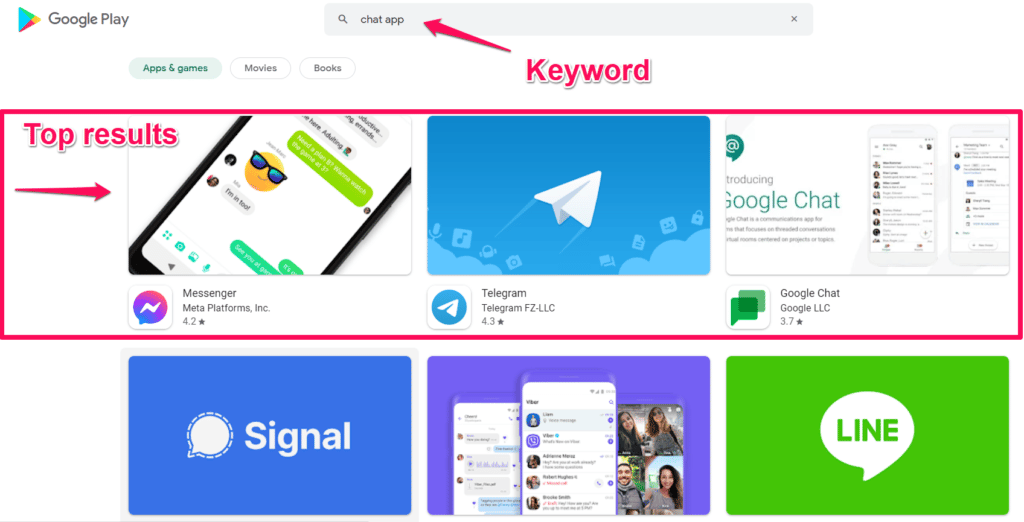
- Click-Through – From the time when your app appears in the search result – on google play search or app store search – what compels your user to download the app? (Your logo, ratings, app title, etc).
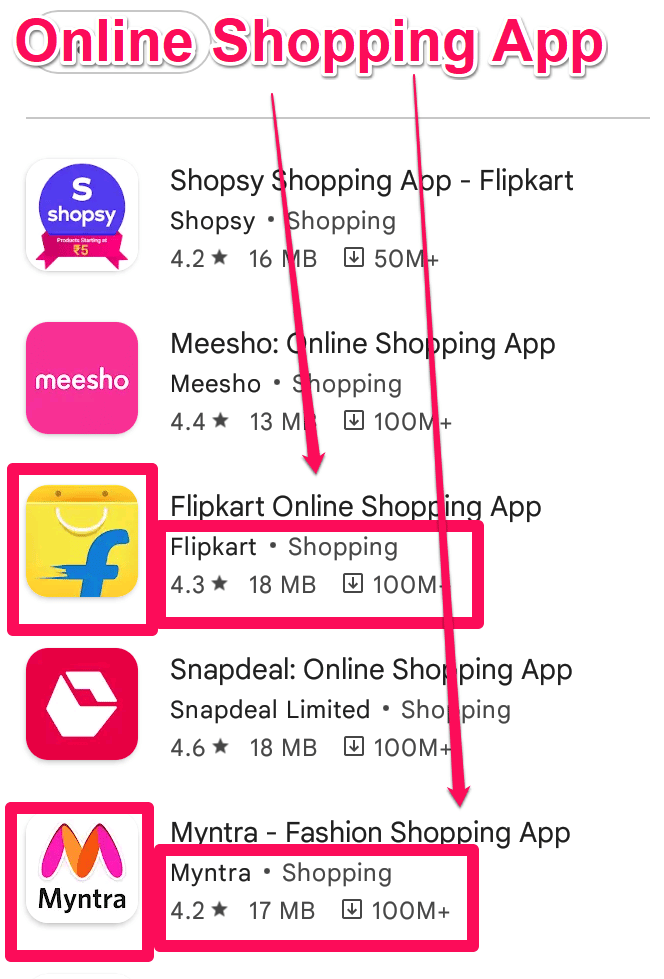
- Conversion – When the user appears on the app landing page – what is it that you can do – to appeal to your users to download the app? (Ratings, download count, description, screenshots, top reviews that appear in your most helpful section).
1. How to Improve your app Impression on Google Play Search & App Store Search
Adding relevant keywords is very important. We always recommend starting from your competitors, or broad product idea. Here’s how the process works.
- Preparing for app store description – How to Get Description Ideas – Search for your competitors – on our app store on page, and use our ML powered tool to extract keywords from the app description. Do this for at least three competitors.
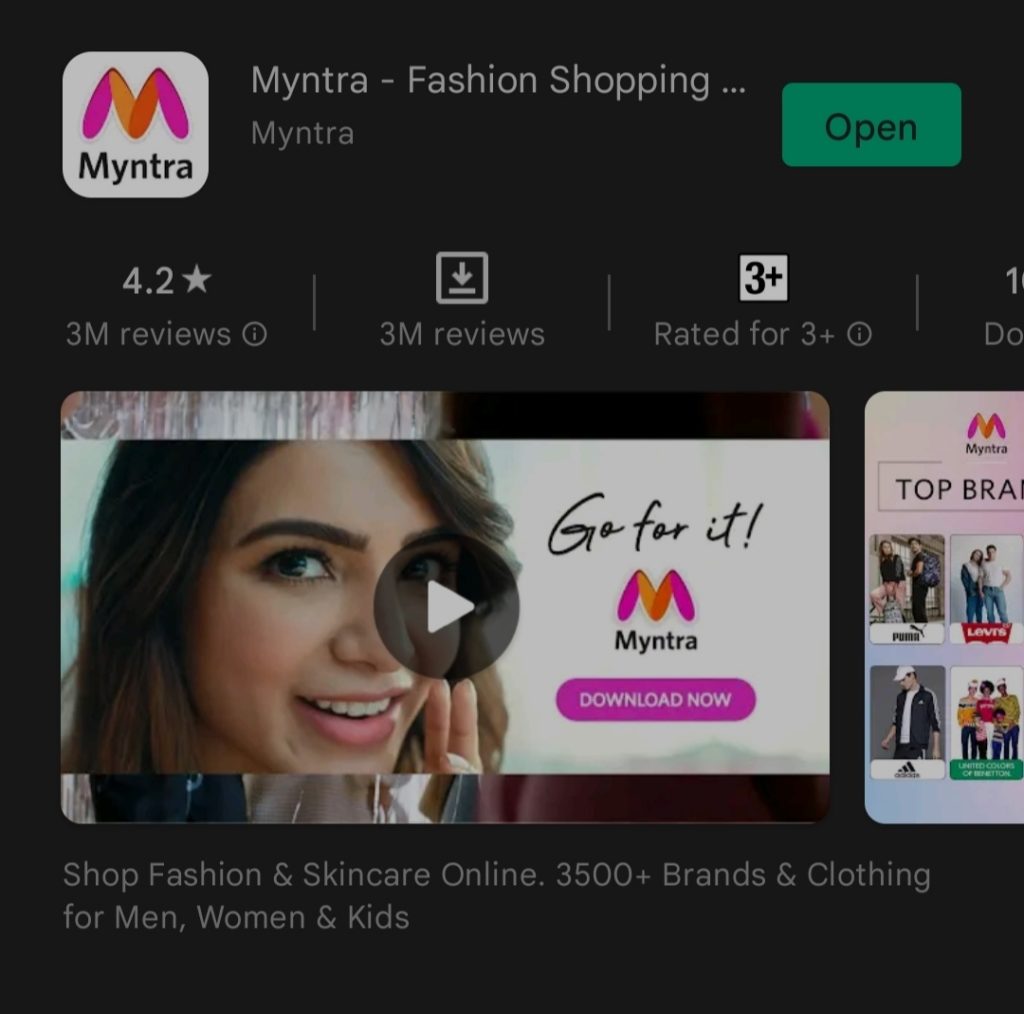
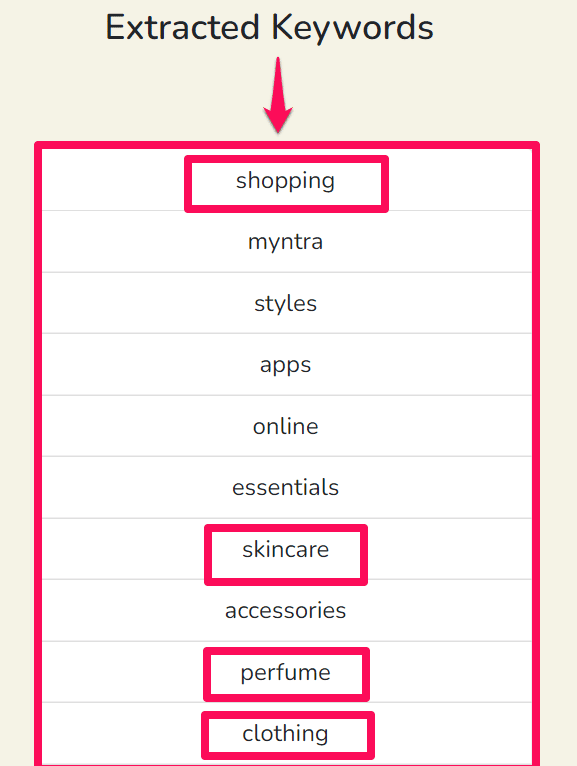
If you are unable to identify the competitors, you can even start off with the product features.
Once you’ve added the app store description, and if your brand guidelines allow – you can even add HTML content or emojis to your store listing description.
In the case of the App Store, you just need to add 100 characters. We have a keyword clustering tool – which can help you group keywords into clusters – based on their semantic meaning. Adding a keyword in the description increases the odds of your app appearing in search results – whenever the user searches app store or PlayStore – which is also known as the android app store or Google PlayStore.
Often you’d see recommendations revolving around repeating keywords for certain times to improve discoverability. We don’t have any empirical evidence supporting the same.
There are over 4 million apps in playstore as of June 2022. So ASO onpage – through keyword optimization is important. Also, there are numerous app store categories – so it’s very important to pick the right category.
How to include keywords in the description
Once you have identified the most important keywords, search apps – especially your competitors, and find out the ones with an interesting set of keywords. You can use our content assist tool. This is one of the extensions that can help you drive installs of your mobile app – by helping you put all the important keywords for app optimization.
Tips for Keyword Research – For Android & iOS Apps
Both Google and Apple have handy tools for keyword research. Apart from the general App Store Optimization tools, you can also look at google auto suggest, and Apple Search Ads – for important queries that your users are searching for.
Keyword Research for Android Play Store
Our ASO tools console has an auto suggest tool that helps you prioritize auto suggestions.
Keyword Research for iOS App Store
Login to Apple Ads, search for important keywords, and it will give you comparative search estimates. Keyword research is an indispensable part of aso marketing. An iOS app store search can also reveal a lot about your competitors – something that you should keep in mind while planning a description.
- Measure what matters – You should always track your keyword ranks – you can use our free keyword ranking tool in order to track keywords – for any android or iOS app – in any country. This keyword tool automatically fetches the ranks and updates it – on a day to day basis.
How to Modify Listing based on Users
Most of the Analytics tools – will give you the default language of the user’s device – you can use this data – in order to prioritize translation. Always segment your data – and wherever you find a significant group of users – try to personalize things for them.
How to Create Custom Listings on Google Play
You can also use Google Play’s custom listing feature. This way you can create separate listings for each target market.
How to Create Custom Listings on iOS App Store
You can create custom listings for your app page from your apple developer console – aka, App Store Connect. Here are the steps for creating custom store listing.
- Go to App Store Connect and select the app.
- Under App Store > Features, click on Custom Product Pages – as in the image below.
Where to get translations
There are various providers who can translate content. A simple Search will help you identify many companies. Translation itself is a very wide topic that we’d discuss it in length in some other topic. However, translation, picking the right keywords is must for your app store listing optimization.
2. How to Improve Your App’s Click Through Rate, CTR, on Android & iOS
- Improving your app rating – we regularly see 3-5% of overall 1-star reviews with semantic mismatch – i.e. where a user writes something positive about the app, but ends up putting in 1 or a 2-star rating – on our tools console, we maintain the logs of such reviews. Most of the users are likely to change their rating – if they are replied to.
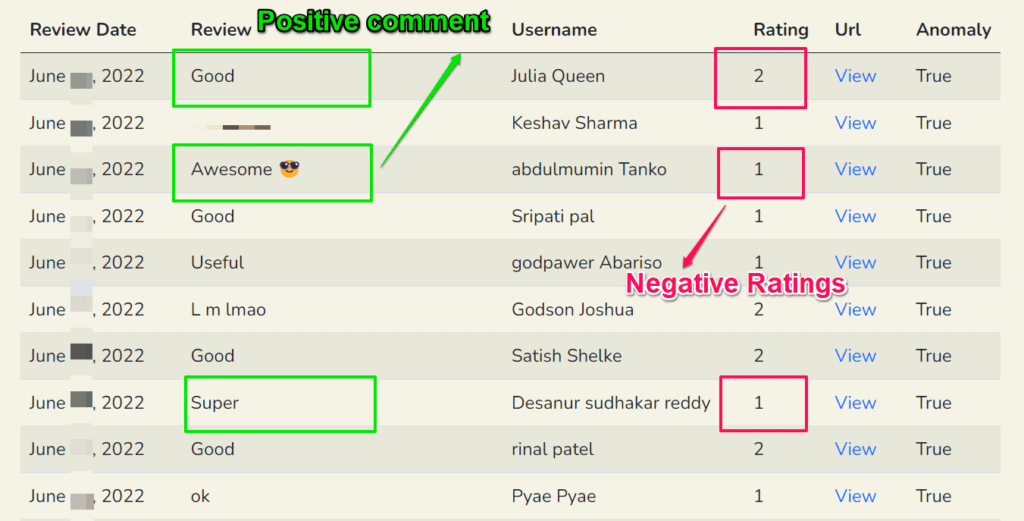
- A/B test with logo and title – This is one tweak where you can get incredible results. However, if your company has some brand guidelines, then consider making minor tweaks to the app icon. For instance, adding Santa hat during the holiday season. You should also consider using custom store listing for the very same reason. Icons are an integral part of the App Store Optimization process – we’ve seen cases where there’s 75% improvement in store listing visits – by just changing icons.
Recommended: Check out the best growth labs .
3. How to Improve Your App Store & Google Play Store Conversion Rate
Below are three broad levers that you have – which you can use in order to improve your conversion rates.
- Screenshots & Video – In May 2022, Google unveiled a new storefront – which suggests that it’s likely to give more prominence to Videos. Similarly, visual assets play a key role in helping a potential user decide whether to download the app or not. Google Play allows you to A/B test store listing elements like description, short description, screenshots – so that you can identify which assets are helping improve conversion rates.
- Most Helpful Section – Even if your rating is over 4.5, but if you have negative reviews in your most helpful section – users are unlikely to download the app. We maintain a score MHRS (Most Helpful Review Score), which has high correlation with the conversion rates. While you cannot always control what reviews come in your most helpful section – you should always prioritize replies to reviews that appear in this section.
Always reply to reviews that come in your most helpful section on priority. You can use our free tool – which allows you to reply to reviews via Slack.
Android Vitals on Playstore & Crashes on iOS
Your development team should have this KPI. According to Google:
Exhibiting bad behavior in vitals negatively affects the user experience in your app and is likely to result in bad ratings and poor discoverability on the Play Store.
For Android – The first time this factor became so prominent was in 2017. Ever since then, this has been the #1 driving factor for poor discoverability. You shouldn’t just aim to get your vitals under the threshold – but try to get better than the median. Google actually allows you to benchmark your vitals data – against that of your competitors – it’s priceless.
If you are serious about app store growth – then focus on this. It’s a super important metric.
We are often told that technical teams try to have velocity alerts on firebase. Well, that just doesn’t cut in. Firebase’s velocity alerts tell about what crashes are causing problems – but what we want to know is – at what point it’s becoming problematic for the app’s discovery.
Rolling out updates – with vital vitals is a bad idea.
For Apple – Apple is a bit lenient about it. Crashes don’t impact Apple Store optimization as much as they optimize Android store, but they are still important.
- Store Listing – Store listing isn’t just helpful for increasing your visibility, but is also important from a conversion perspective. The more time a user spends in reading your listing – the better is the conversion rate. Store listings should be readable & precise. You should aim to include the core idea of your app in the first paragraph, and keep the length of your first 5 sentences to under 15 words.
In addition to this – you can also use emojis and HTML markups on Google Play.
How to Use Analytics To Improve Your App’s Visibility
Engagement is a key metric that any platform looks at – because every platform wants higher screen time. If your app outperforms your competitor, then your ranks improve. So now the question is – how do you get the engagement, daily open count data of your competitors? Most of the app intelligence companies maintain this data (Eg: Appannie, Sensortower). Most companies limit this data. For instance, at the time of writing, we at NextGrowth Labs only share this data with our clients upon request.
Once you get this data, you can work towards improving your engagement time – by using tools such as Apple push notification service, Firebase notification service, Clevertap, Onesignal or managed notification providers like Appvector (Managed by us).
Unless you have a dedicated team, it’s really difficult to put different pieces together. Implementation is a key challenge. If you are looking for any help here, you can book a free consulting call with us.
Irrespective of what Analytics provider you use – we highly recommend you to enable transfers to BigQuery (BQ). You can read how to setup BigQuery for apps’ analytics data.
Row level data is priceless – you can run through various dimensions to drive valuable insights – and put that into your standard workflow. You might think that you do Analytics well, but you may have to think again.
One major company – with 100s of millions of users – didn’t have a back button – for almost a month. And we were just surprised why their analytics team didn’t pick it up.
You can either do a clickstream analysis yourself, or hire an external partner to do that. This will enable you to close important gaps in the user flow.
Additionally here’s our free aso tools android guide.
Conclusion
Thus, app store optimization or ASO plays a huge role in enhancing the performance of your app in the app store. Incorporate the necessary ASO strategies discussed in this article to enhance the visibility of your app in app store listings and consecutively increase app ranking and installs.
The initial challenge every app marketer faces is to get their apps discovered by users organically, especially in major app stores. That’s why you need to leverage continuous ASO, identify areas of improvement and make changes to ensure your app achieves the desired results.
Frequently Asked Questions (FAQs):
- How much does app store optimization cost?
The cost of App Store Optimization with an agency like ours can cost $3,000. Our services are designed to provide you with a comprehensive ASO strategy tailored to your specific app. This will include keyword research, metadata refinement, enhancement of your visual assets as well as ongoing performance monitoring, among others. Our cost reflects the expertise and resources dedicated to maximizing your app’s visibility and success in the competitive app market.
- What are the benefits of app store optimization?
ASO is a powerful and scalable strategy you can use to grow your app and reduce the dependency on advertising. By conducting ASO, you can improve the visibility of your app in app stores, attract relevant audiences, and improve your search ranking by using optimized keywords. This will ultimately lead to the increase of organic downloads and thereby, result in sustainable app growth and a higher ROI.
- What are key app store optimization metrics?
The key app store optimization metrics include various aspects that impact your app’s performance. This includes your keyword ranking, app rating, and conversion rate. Monitoring and optimizing these metrics are essential to refine your ASO strategy and achieve continued success.
- How can you learn app store optimization?
You can use this guide as your starting point to learn more about ASO. Apart from this, you can also explore educational resources, attend webinars, and stay updated with industry trends to increase your proficiency in this niche.
- Can ASO impact user reviews and ratings?
Yes, the impact of ASO on user reviews and ratings is significant. You can optimize the keywords and visuals of your app to attract the right audience. This can potentially lead to positive reviews. It is also important to address user feedback and continuously improve your app to contribute to higher ratings.
- How to conduct an ASO audit?
You can try out our App Store Optimization tool to conduct a systematic audit of your app. Simply type in your app name, and select the platform and the country you are focusing on. Based on that you would get relevant recommendations to improve your app installs, ratings, as well as conversion rates.
- Are there any useful ASO tools?
There are many free and paid tools. You can use our Content Assist tool to improve your keyword strategy, Keyword Shuffle tool to find and curate long-tail keywords, Rating Projection Calculator for ASO analysis, iOS Keyword Search tool for app optimization, and more.
- Is localization important for ASO?
Localization is critical for your app to reach a global audience. By adapting the metadata of your app which includes your app’s name, description, and keywords, along with the languages and cultural nuances of the target markets, you can enhance app discoverability and user engagement.
- How frequently should I update my app’s metadata and visual assets for optimal ASO performance?
You should regularly update your app’s metadata including keywords and the visual assets. These are vital if you want your app to stay relevant in the app stores. Make regular assessments and adjustments in accordance with market trends and user feedback to positively impact the visibility of your app.
- How long does it take to see results from ASO?
The timeline for seeing results for your ASO efforts may vary depending on factors like competition, app category, or the effectiveness of various optimization strategies. You can usually observe improvements within a few weeks, however, to substantiate results may take a few months.